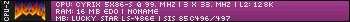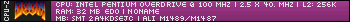Reply 220 of 459, by feipoa
- Rank
- l33t++
Well, I've gotten the testbed setup now and did a quick test with an SXL-33. Report attached.
CPU-Z reported the motherboard as an ECS Elitegroup, but it is a Daewoo AL486V-D. Everything else appeared correct.
I'll report back with benchmark scores after I fine tune the BIOS settings. I should also try running it with L1 disabled to ensure CPU-Z reports L1 as disabled.
Plan your life wisely, you'll be dead before you know it.