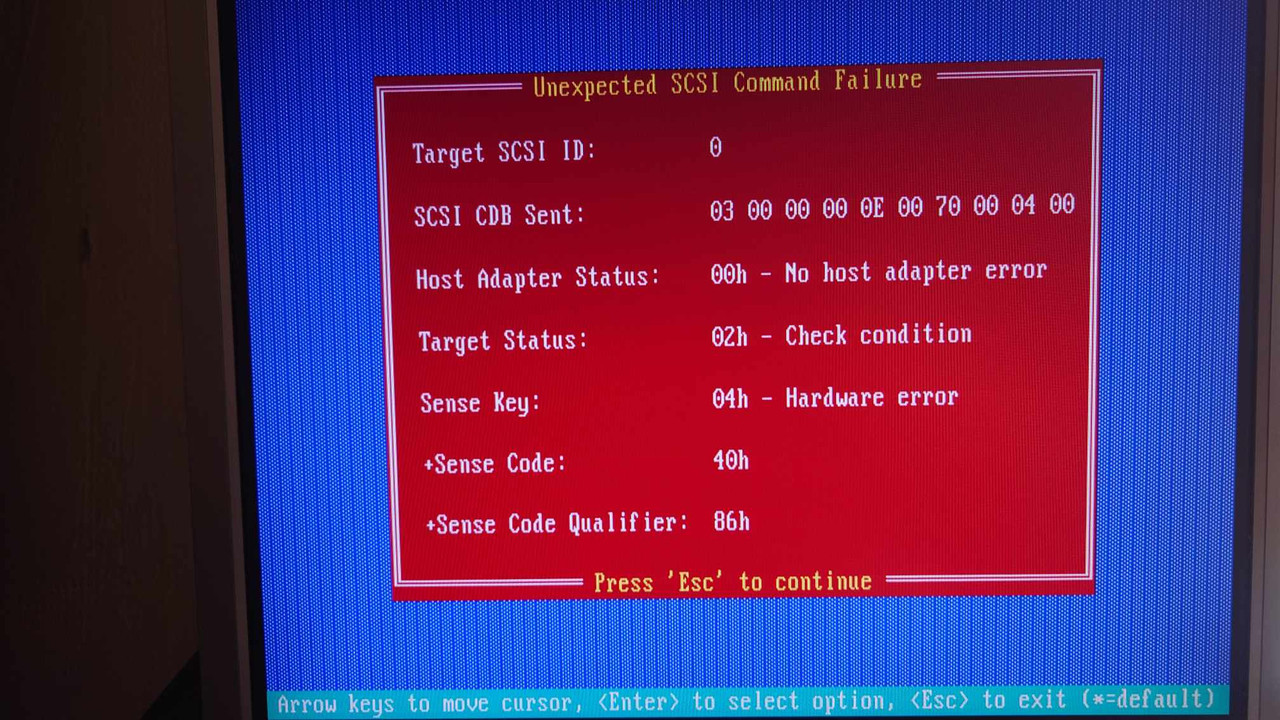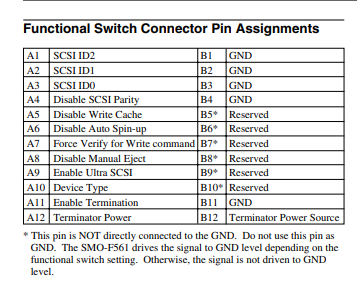First post, by Spiffles
I picked up a Sony SMO F-561 drive capable of reading all big MO disks up to 9,1 GB in capacity and installed it today. Had previously bought an ADAPTEC AHA-2940 SCSI controller for PCI and a 50-pin tape in anticipation for getting this drive.
The drive does work mechanically - it does accept and return disks, the LED lights up in orange and green like it should and an I: drive appears in the system when a disk is accepted. However, I'm unable to open the drive's folder, I get the same error message as if there was no disk inserted (trying to open an empty drive), or earlier I was getting a message about some hardware error, luckily that one stopped coming. Anyhow, I do suspect this may have something to do with the SCSI adapter, since the MO drive was sold as new - paid an arm and a leg for it too, not to mention the Sony and Plasmon media disks I had to also get for it.
The drive is recognized in #0 position, which I'm not sure is right:
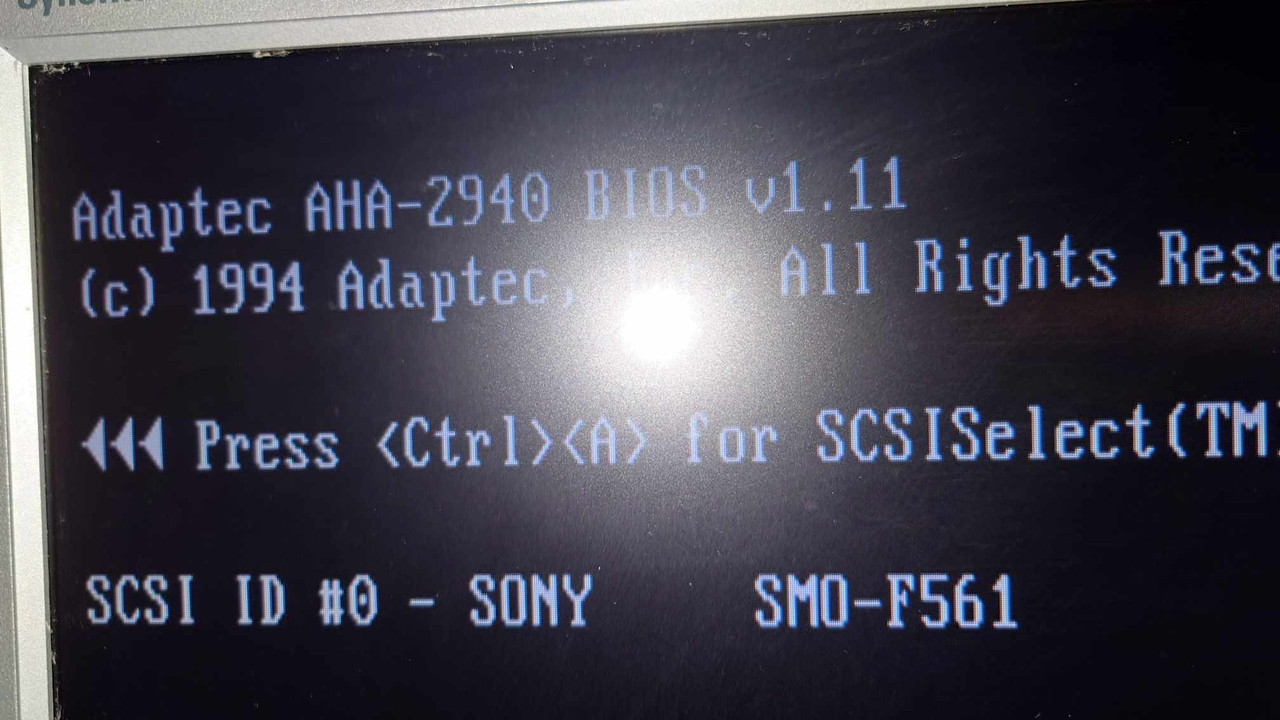
But in order to change it, I would have to go into the utility by pressing Ctrl+A when the screen prompts me. So I did, but I got the following:
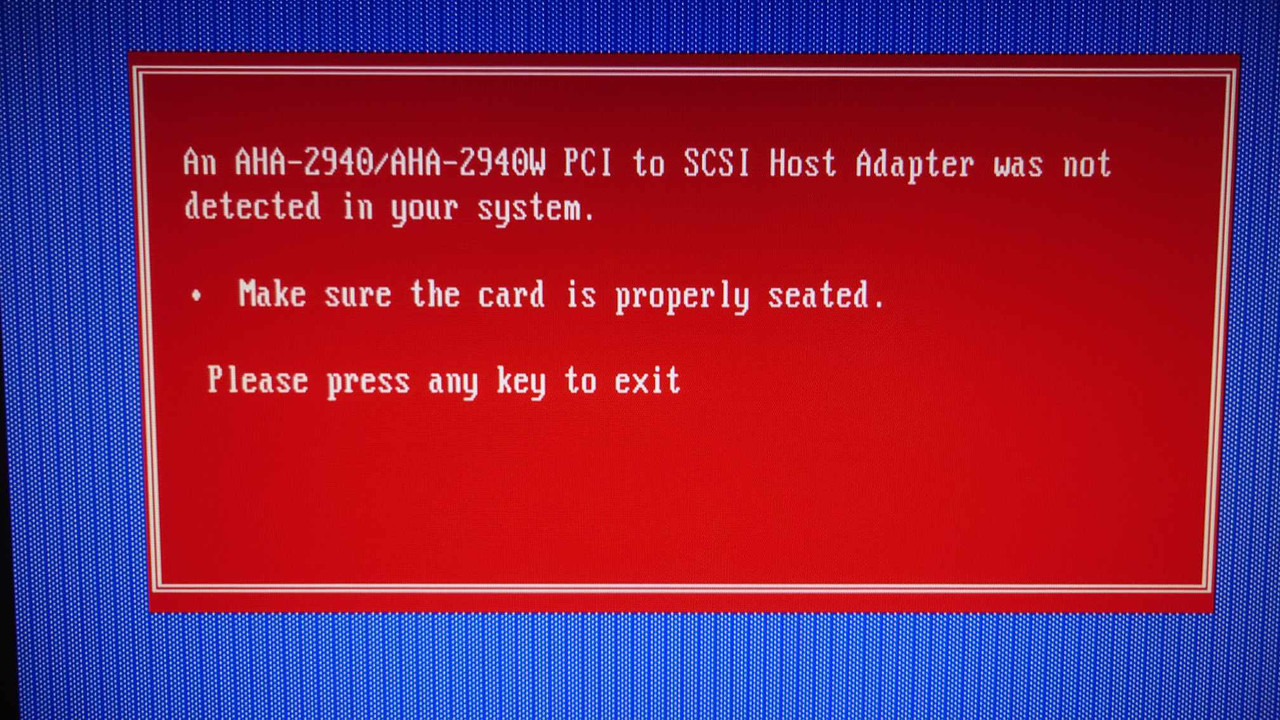
Which is weird, because the card is indeed properly seated and what's more, the LED on it also lights up, but not when I'm in the above screen for some reason. Here's proof:

I'm pretty sure there's some setting I should change with the drive, but the tool won't open as you can see. I also get routine messages that the SCSI adapter bios is not installed, despite it showing that bios v 1.11 is indeed installed in one of the previous screens.
This is my first time ever working with SCSI in any shape or form, I did at least hear that the MO drive has an internal terminator, so I didn't have to mess with any of that, but I'm still concerned. Is this a SCSI thing or did I get a broken drive? I still have ample time to return it if it's the latter.