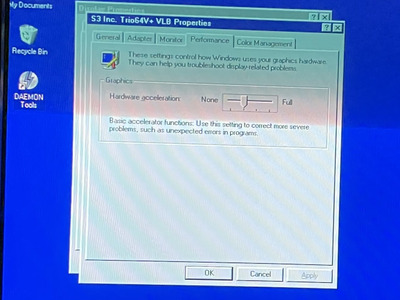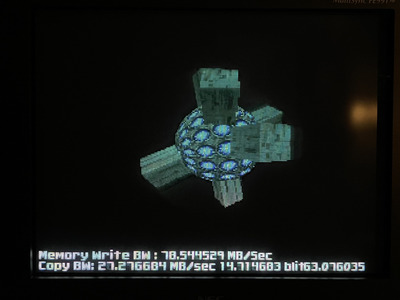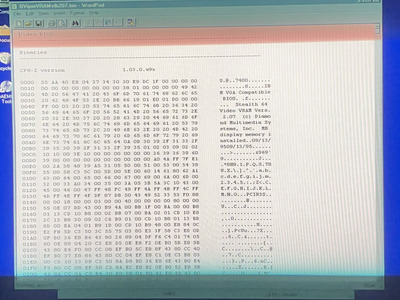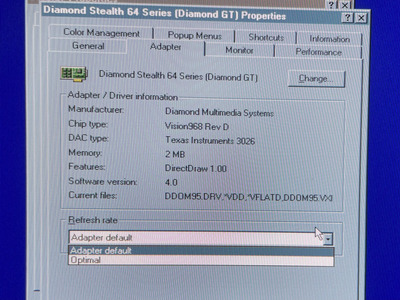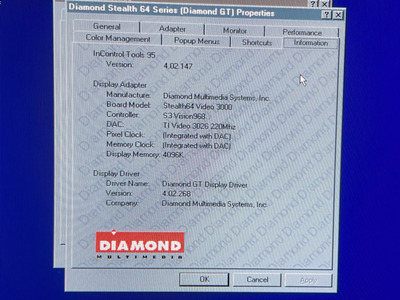Reply 180 of 266, by pshipkov
Currently the scope of the thread is on VLI SV2GX4, POD100, 1024K L2 and stability with maximum amount of RAM when L1/L2 caches are in WB mode.
The question is - with 64Mb RAM and DRAM WRITE WS set to 0 - is the instability coming from the 60ns RAM modules, or something inherent to mobo+POD.
Video cards are not the problem. Tried 5-10 ones. Makes no difference.
Tried LFB, paged, diff quake 1 settings. Makes no difference.
Disabled L2 cache entirely. No difference.
It is RAM related entirely.