First post, by memsys
- Rank
- Member
The rig i build is basically a replacement for my 486DX2 that died due to a leaking battery years ago .
Getting the parts was a good bit of work but i managed to get everything except the motherboard for free .
The motherboard took me years to find locally and the first 2 i got my hands on were broken then last year i got lucky and finally found a working board and as a bonus it had a AMD5x86 133 installed .
In the end it took me more then 6 years to finish this build and i think it cost me about 60€ to 90€ .
Specs
Motherboard : BIOSTAR MB-8433UUD-A ver3.1
CPU : AMD Am5x86-P75 X5-133ADZ
Cache : 256KB
RAM : 64MB EDO
Video card : Trident TGUI9440
Sound card : Soundblaster 16 Vibra
HDD : Seagate MEDALIST 2111MB
PSU : No name 200Watt AT style psu
OS : MS Dos 6.22
Drives : 1,44MB 3,5" floppy drive
Drives : 1,2MB 5,25" floppy drive
Drives : 2003 LG dvd drive (sadly my 1996 Sony cd drive and 1999 Philips cd drive don't work properly)
Case : No name case (got it maybe 2 years ago new it's in box)

The motherboard with 96MB of ram (i removed 32MB to make the RAM check finish sooner and 64MB is still WAY overkill)




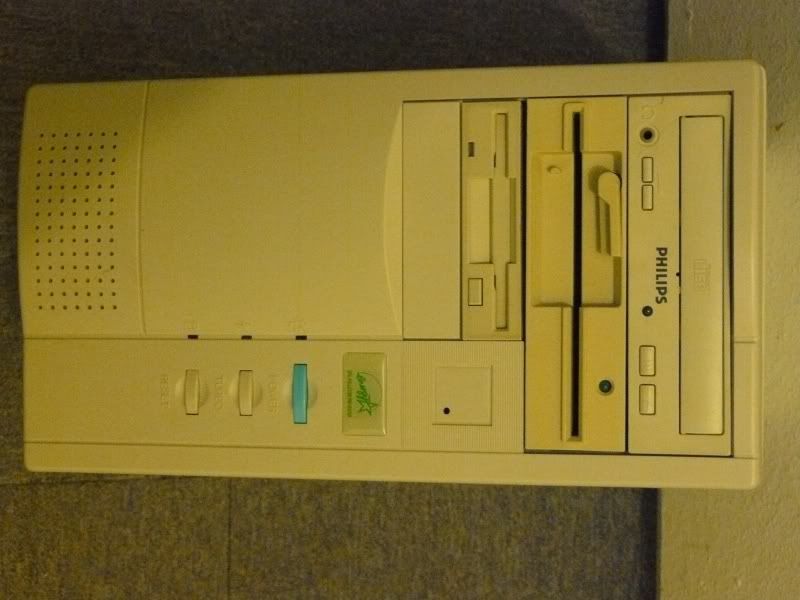
NOTE : the Philips drive has been replaced with a LG one
