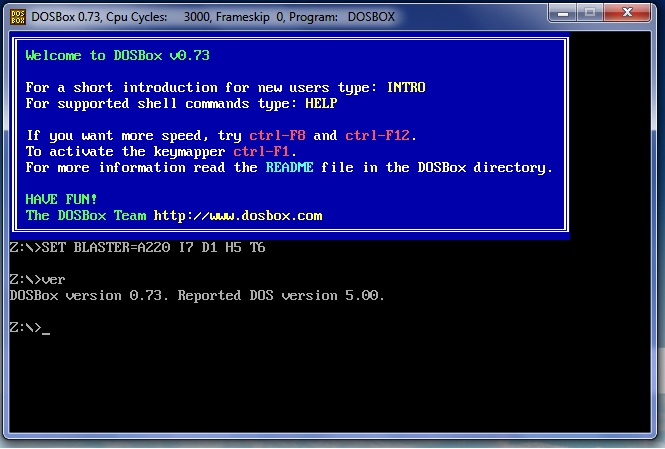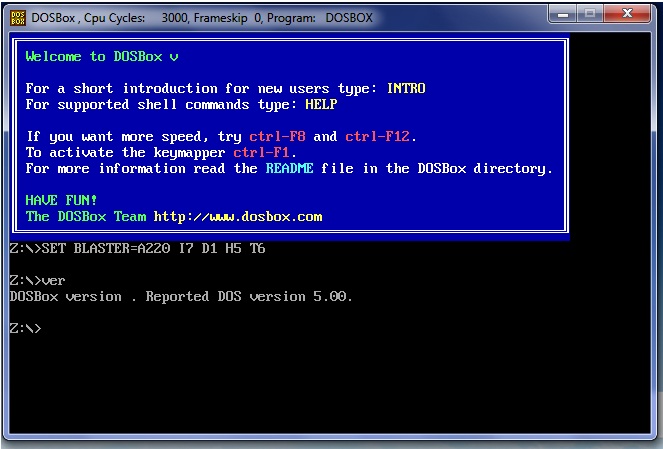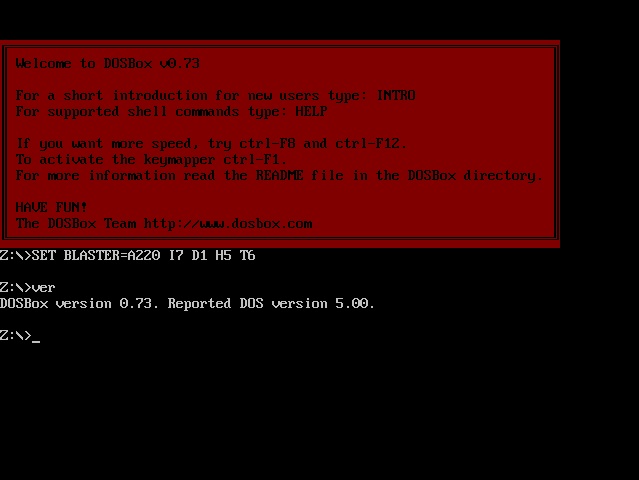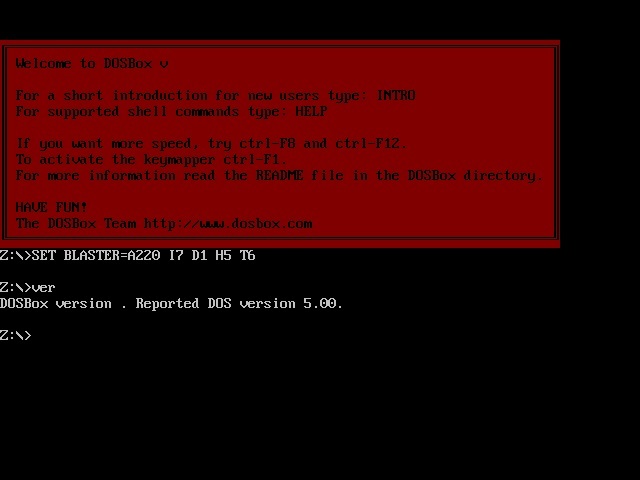Reply 860 of 2280, by sst
Hi, ... Alexander & curieux
I use your = D-Fend Reloaded, 0.8 ReleaseCandidate 1 "D-Fend Reloaded PortableApps package".
Windows 7 RC x64 Ultimate Build #7100 French Canadian, [UAC disabled = User Account Control disabled], 8 Gig Ram, [ReadyBoost 8 Gig., on a 8 Gig. Usb ThumbDrive Ntfs].
>>> For your information, ReadyBoost in Windows 7, is not limited to 4 Gig. But you have to format your device = "Usb or Card Reader", to Ntfs.
-
Fat32 have 4 Gig. limit, for a ReadyBoost file, even on Windows Vista and Windows 7.
---
update executable puts some DOSBox translation files in DOSBOX\zmbv folder
-
Respond = The "D-Fend Reloaded PortableApps package", dont have that problem.
---
--------------------------
Sylvain St-Amand (sst)