First post, by Avenger
Hello,
I 'm recieving the following error trying to run Star Wars Dark Forces that I have never seen before:
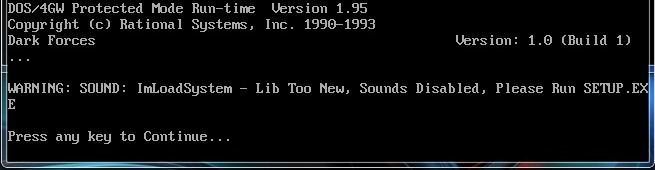
I have run the setup.exe file multiple times, configured the sound to run with soundblaster 16 and the tests work for both MIDI and digital but then when I launch dark.exe with dosbox the error remains before the game launches and there's no sound.
Any ideas?
Thanks in advance.