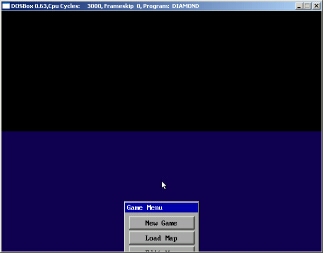I'm using the same build - but perhaps he's using a ripped version (which exists) which doesn't have VESA detection during installation? To be honest, I have very very few graphical problems in VESA anymore since a few months using the latest CVS's. I'm surprised at how many games I can play fluently, even some in VESA in 3D games!
EDIT: just a note. The problem is that people report a game as not working, when it's only in their case, or with their version of the game. The games database is filled with wrong entries entered by people who don't know how to use DOSBOX in all possible ways.
So far, I've been able to run practically every game people deem unplayable, even in "latest CVS", most even with older CVS versions, or even vanilla DOSBOX 0.63. MDK for example runs very well, yet is said to not work. I try to add correct entries to correct the ones that said the game doesn't work - often because they don't even know how to correctly mount a CD/DVD drive!
When people add these faulty entries, it gives others a completely wrong image of what games work in DOSBOX. A working game means it's POSSIBLE to get a game working while a non-working game means it's impossible - so why are games set unplayable when it IS possible to play them, as long as you know to use dynamic mode/dos32a/less memory/etc.
So basically, it's dangerous to use one person's "experience" of a game to determine the status of a game in DOSBOX. Since at least 90% of all games said to not work, work quite well for me, that's saying a whole lot. (namely, the games list needs to be updated accurately 😜 )