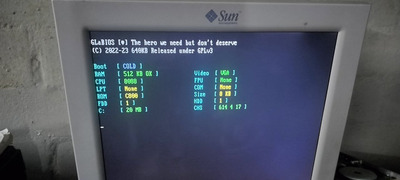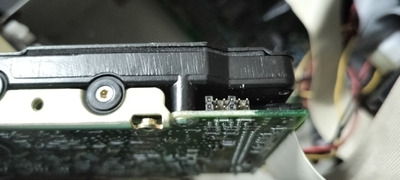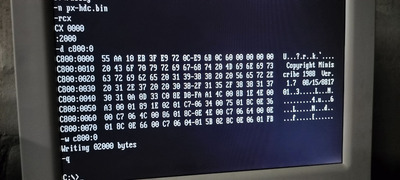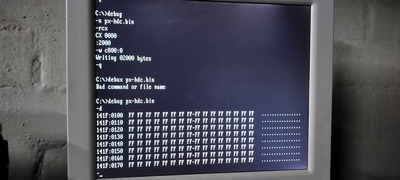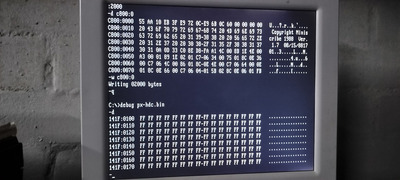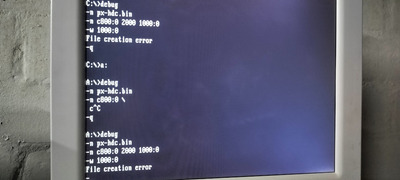First post, by highvoltage
Hey everyone, this is my first post to Vogons after curiously reading it for years!
Yesterday I toyed around with an ISA card I found in a trash heap of a friend. It's an 8 bit card which appeared to have an IDE port on it, so naturally I was curious about it and grabbed it.
After some experimentation and lots of reading, I discovered that it was an XTA card (like ATA, but for an XT). Few drives are supported, but by coincidence I had an old ST351 A/X drive (I collected this because it was the first ever disk we had in our family 386 when I was little), which supports both ATA and XTA modes via a switch in jumper (hence the A/X in the model name).
I tried it out, and it worked! I now have an XT with an open source BIOS (GLaBIOS) booting an XT era IDE machine without using something like XT-IDE.
My only problem is that the 40MB disk is only identified as a 20MB disk, the jumpers on the disk is correct. I think this might be a limitation on that card I got. I'm adding a video of it booting, along with a picture of the card. Anyone else have any experience with this kind of hardware?
Also, can anyone identify the card? My best bet is that it was meant for an upgrade to Twinhead XTs, since they utilised very similar looking cards originally (although without the IDE interface).