Reply 20 of 71, by rmay635703
- Rank
- Oldbie
Ah what’s left of the old Pc chips lottery, should give you k6 support
Ah what’s left of the old Pc chips lottery, should give you k6 support
This motherboard can be modded to output 2.8V for core, because socket has dual power plane. Personally, I wouldn't bother modding it or looking for VRM just to get P-MMX installed, MMX CPU still uses 3.3V I/O voltage, what can +0.5V possibly do to the core? That guy, Crashman, is right. Look for VRM module or mod motherboard only if you plan to install AMD K6-2 into that MB.
wrote:Personally, I wouldn't bother modding it or looking for VRM just to get P-MMX installed, MMX CPU still uses 3.3V I/O voltage, what can +0.5V possibly do to the core? That guy, Crashman, is right. Look for VRM module or mod motherboard only if you plan to install AMD K6-2 into that MB.
I see.
In any case, I have bought a Pentium MMX 233Mhz overdrive from a french online store, but the status is still pending.
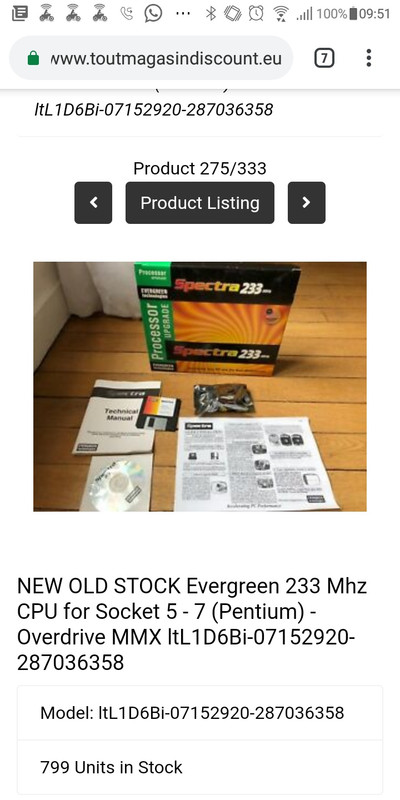
Bought the Pentium MMX overdrive...
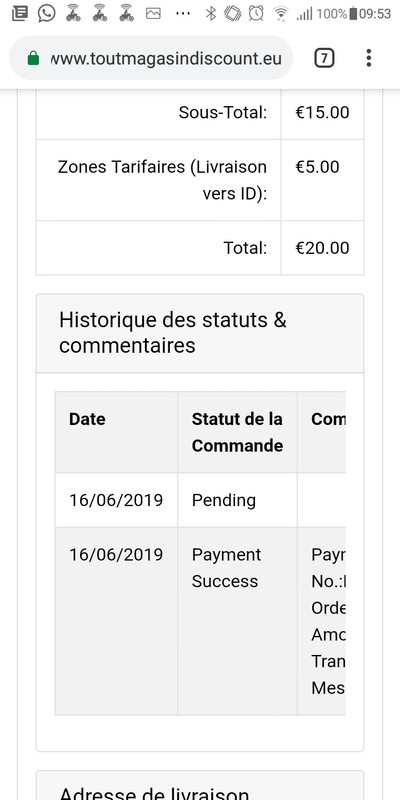
...but the item's status is still pending.
wrote:This motherboard can be modded to output 2.8V for core, because socket has dual power plane.
...
That guy, Crashman, is right. Look for VRM module or mod motherboard only if you plan to install AMD K6-2 into that MB.
This is what interests me. How to mod a motherboard or to create a DIY VRM module? Is it difficult?
Never thought this thread would be that long, but now, for something different.....
Kreshna Aryaguna Nurzaman.
I have that exact same motherboard. I've been running an AMD K6-2 500 CPU underclocked to 300MHz for years, that's with FSB set to 50MHz. I have had it clocked slightly higher in the past, but it lead to stability issues in DOS (Windows was fine).
Over the years I've ran several K6-2 CPUs, a K6-III and several Cyrix CPUs. It worked for me with all of them. That's all without any modifications to the board nor any special adapters.
Oh and as already said, the cache on that board is definitely fake. I still haven't gotten around to getting a COAST module for mine yet.
wrote:I have that exact same motherboard.
So my mobo is really PC Chips M507? Or is it 506?
wrote:I've been running an AMD K6-2 500 CPU underclocked to 300MHz for years, that's with FSB set to 50MHz. I have had it clocked slightly higher in the past, but it lead to stability issues in DOS (Windows was fine).
Over the years I've ran several K6-2 CPUs, a K6-III and several Cyrix CPUs. It worked for me with all of them. That's all without any modifications to the board nor any special adapters.
Very interesting, thanks! So I guess you set the FSB to 50MHz, then use 2x multiplier to set the FSB to 100 Mhz --which matches a K6-2 CPU. Am I correct?
wrote:Oh and as already said, the cache on that board is definitely fake. I still haven't gotten around to getting a COAST module for mine yet.
Would a COAST module help a K6-2 500?
Never thought this thread would be that long, but now, for something different.....
Kreshna Aryaguna Nurzaman.
So I guess you set the FSB to 50MHz, then use 2x multiplier to set the FSB to 100 Mhz --which matches a K6-2 CPU. Am I correct?
Well no, the multiplier isn't the FSB, it multiplies the fsb to get the CPU speed. If you do that the CPU will be running at 100MHz. However on most K6-2s, the 2x multiplier has been rewired to 6x so be aware of that ^^.
And yeah, because your motherboard has no cache, a coast module would be of great help even for a k6-2 (or you can get a k6-3 that includes L2 cache that is much faster)
Like I mentioned earlier I have a VRM for this kind of board and it looks very simple so with a couple of photps and measurements I think anyone can make their own
Trying to identify old hardware ? Visit The retro web - Project's thread The Retro Web project - a stason.org/TH99 alternative
I dunno, I had a look at that shop, too and it looks suspicious. Prices are insanely low and some items are quite new and shouldn't cost only around ~12 Euros. Also: every item seems to have a stock of 800,
which is kinda unlikely with old stuff like we're dealing with. When googling the same looking website vetementsfemmeenligne.eu it seems that there are some dissatisfied customers reports
to be found.
Please let us know if you received your overdrive CPU and if it worked.
Regarding the voltage: a voltage differential of 0.5 V might not sound like much but it's a 25% increase over the rated voltage for the CPU. So it might affect the CPUs life. Then again, older CPUs probably
could take more of a beating than a modern CPU with its very small structures.
Edit: sorry, I now saw that this shop has been discussed in the "Bought these (retro) hardware today" thread, too.
wrote:So my mobo is really PC Chips M507? Or is it 506?
I've always had mine in my notes as an M507. That website states that there are no known big differences between 506 & 507, so I have no idea if there are any differences just by appearance.
wrote:Would a COAST module help a K6-2 500?
As already stated above, yeah it would. I've had this motherboard since 1998 (was a couple of years old by that point) and in all that time it has never had any L2 Cache, so I basically just got used to it. I only really discovered the fake cache issue years after I'd already retired the system from active day to day usage. Mine is currently maxed out with 128MB RAM, so if I got a COAST module for it I'd have to cut the RAM down to 64MB to take advantage of the extra performance or get extremely lucky and find a K6-III. 🤣
wrote:How to mod a motherboard or to create a DIY VRM module? Is it difficult?
Those transistors on heatsinks act as current amplifiers, there should be either LDO voltage regulators (eg.LP2951), that set output voltage or some adjustable shunt regulators (eg. TL431) for each transistor. What you want to do is adjust feedback/ref voltage to either of those regulators. Feedback/reference voltages are set by simple resistor voltage dividers, you'd need to calculate right resistor values and replace them.
https://www.ebay.co.uk/itm/IBM-VXI-Voltage-Re … YcAAOSwO-hcN66Q
The best VRM are ones with jumpered voltage selections,
I would recommend modifying a stock OEM vrm to fit your pinout and voltage and further make sure to wire 5v straight off the PSU, I had issues with a Cyrix chip on an old HX board with linear s until I ran the VRM straight off the psu
Since a vrm is nothing more than a power regulator on a stick it doesn’t take much to repurpose one.
Oh and linear power regulators are total garbage even with immense cooling, I had one board that couldn’t run a Cyrix 200 2.9 volt chip even after I added additional cooling to the regulator, the boards regulator would get so hot the dust would smoke.
Good luck
wrote:Like I mentioned earlier I have a VRM for this kind of board and it looks very simple so with a couple of photps and measurements I think anyone can make their own
Very interesting, looking forward to it.
wrote:I dunno, I had a look at that shop, too and it looks suspicious. Prices are insanely low and some items are quite new and should […]
I dunno, I had a look at that shop, too and it looks suspicious. Prices are insanely low and some items are quite new and shouldn't cost only around ~12 Euros. Also: every item seems to have a stock of 800,
which is kinda unlikely with old stuff like we're dealing with. When googling the same looking website vetementsfemmeenligne.eu it seems that there are some dissatisfied customers reports
to be found.
Please let us know if you received your overdrive CPU and if it worked.
I see. Well at least I can put 233 MMX CPU on my mobo without overdrive, although it'll run hotter, no?
wrote:Then again, older CPUs probably could take more of a beating than a modern CPU with its very small structures.
Is it because older CPUs have less transistor density?
wrote:As already stated above, yeah it would. I've had this motherboard since 1998 (was a couple of years old by that point) and in all that time it has never had any L2 Cache, so I basically just got used to it. I only really discovered the fake cache issue years after I'd already retired the system from active day to day usage. Mine is currently maxed out with 128MB RAM, so if I got a COAST module for it I'd have to cut the RAM down to 64MB to take advantage of the extra performance or get extremely lucky and find a K6-III. 🤣
I see, so your mobo runs stable with 128MB RAM, I might try it myself.
wrote:wrote:How to mod a motherboard or to create a DIY VRM module? Is it difficult?
Those transistors on heatsinks act as current amplifiers, there should be either LDO voltage regulators (eg.LP2951), that set output voltage or some adjustable shunt regulators (eg. TL431) for each transistor. What you want to do is adjust feedback/ref voltage to either of those regulators. Feedback/reference voltages are set by simple resistor voltage dividers, you'd need to calculate right resistor values and replace them.
Hold on, could we get a little bit slower? Which transistor and which heatsink? On which VRM model?
wrote:https://www.ebay.co.uk/itm/IBM-VXI-Voltage-Re … YcAAOSwO-hcN66Q […]
https://www.ebay.co.uk/itm/IBM-VXI-Voltage-Re … YcAAOSwO-hcN66Q
The best VRM are ones with jumpered voltage selections,
I would recommend modifying a stock OEM vrm to fit your pinout and voltage and further make sure to wire 5v straight off the PSU, I had issues with a Cyrix chip on an old HX board with linear s until I ran the VRM straight off the psu
Since a vrm is nothing more than a power regulator on a stick it doesn’t take much to repurpose one.
Oh and linear power regulators are total garbage even with immense cooling, I had one board that couldn’t run a Cyrix 200 2.9 volt chip even after I added additional cooling to the regulator, the boards regulator would get so hot the dust would smoke.
Good luck
The VRM on ebay you pointed out; I presume that one would need modification before I put it on my mobo, am I correct?
But how do I start? Let's take a look at the photo of my mobo's VRM connector below; how do I know the function of each pin? At least the pin layout for DB-15 gameport connector is pretty much well known, but I haven't seen such layout for a Socket 7's VRM connector.
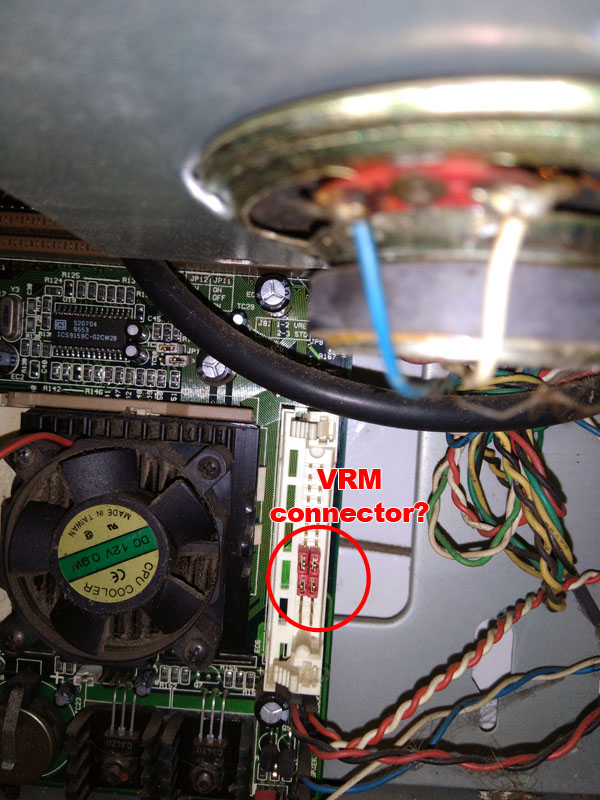
Never thought this thread would be that long, but now, for something different.....
Kreshna Aryaguna Nurzaman.
wrote:Hold on, could we get a little bit slower? Which transistor and which heatsink? On which VRM model?
I had in mind modding a on board voltage regulator for core.
http://datasheets.chipdb.org/Intel/x86/Pentium/24318702.PDF
A VRM “should” follow a standard pinout
Older motherboards sometimes had the pinout in the manual.
Otherwise you would need to find ground, 5v and the the pins that go to the vi/o vcore pins of the cpu
If you just use DOS games on it don't bother, as Pentium MMX aren't that fast CPUs even for the time and especially they aren't that much better than a Pentium 166 or 200 you can put in here.. if you want to see better performance I would suggest a K5.. because Pentium MMX on this board can be done, it's just not worth the time. if you send 3.3v from an atx power supply to the underside of the socket 7 where voltage pin go and you use a big heatsink like those made for Athlon XP (they will fit on Socket 7) with good thermal paste, every motherboard (I bet even Socket 5) will work if BIOS doesn't do woes...
So a former co-worker of mine said he has an old stock lot of IBM Netfinity VRMs, part number 073-20740-30. Then I found this article.
So, VXI/Celestica 073-20740-3 looks promising. It has output voltage of 2.8VDC, so it is compatible with Pentium MMX. However, its output current is 19A instead of the appropriate 6A required by MMX. Would the VRM kill the CPU? Can a CPU be destroyed by too large current?
Also, is 2.8VDC and 19A safe enough for K6-2 or K6-3?
wrote:wrote:Hold on, could we get a little bit slower? Which transistor and which heatsink? On which VRM model?
I had in mind modding a on board voltage regulator for core.
I see. I'm going to find a more thorough manual for the mobo then.
wrote:http://datasheets.chipdb.org/Intel/x86/Pentium/24318702.PDF […]
http://datasheets.chipdb.org/Intel/x86/Pentium/24318702.PDF
A VRM “should” follow a standard pinout
Older motherboards sometimes had the pinout in the manual.
Otherwise you would need to find ground, 5v and the the pins that go to the vi/o vcore pins of the cpu
Thank you, nice document. That would make a good start.
wrote:If you just use DOS games on it don't bother, as Pentium MMX aren't that fast CPUs even for the time and especially they aren't that much better than a Pentium 166 or 200 you can put in here.. if you want to see better performance I would suggest a K5.. because Pentium MMX on this board can be done, it's just not worth the time. if you send 3.3v from an atx power supply to the underside of the socket 7 where voltage pin go and you use a big heatsink like those made for Athlon XP (they will fit on Socket 7) with good thermal paste, every motherboard (I bet even Socket 5) will work if BIOS doesn't do woes...
Yes, I'm primarily looking for smooth frame rate for non-accelerated, high-resolution (640x480) texture mapped 3D games; titles like Jane's ATF, F-22 Lightning II, System Shock (640x480 System Shock), Blood, Hi-Octane, and Sandwarriors. Is AMD K5 faster than Pentium MMX for that purpose?
Never thought this thread would be that long, but now, for something different.....
Kreshna Aryaguna Nurzaman.
I'm a Computer Scientist and not an Electrical Engineer, so please wait for other people's opinions. But from my understanding the CPU will only pull as much current as it needs. As such it doesn't hurt if the VRM can provide much more current. It is just imperative that the voltage provided is in a certain range.
From my understanding it is even positive if the VRM could handle much more current than is drawn as it will be rated for that current and as such designed with it in mind. A device that pulls less current will as such put not as much strain on the VRM than a device which always draws the maximum possible current the VRM can provide as more current at the same voltage should result in more heat and as such more stress for the VRM.
Amps for a VRM is like watts for a PSU (or amps too since what makes the watts is amps*volts). It's the maximum it can do, not what it'll send, the CPU will sip the power it'll need, that's it.
No need to be a electrical engineer, this is basic electricity.
Where I live, my house is rated for 32Amps at ~240V. That means that if I take say 33Amps of power at the current AC voltage getting in my house, the breaker will cut the current, not that if I plug a computer taking 2A it'll burn ^^
That's why when you have to measure amps, the meter must be part of the circuit, amps is the amount of energy that flows through a circuit.
If there's a short circuit, the amps will rise to the maximum possible and if there's no security, it'll burn the circuit and cause fire.
Trying to identify old hardware ? Visit The retro web - Project's thread The Retro Web project - a stason.org/TH99 alternative
wrote:I'm a Computer Scientist and not an Electrical Engineer, so please wait for other people's opinions. But from my understanding the CPU will only pull as much current as it needs. As such it doesn't hurt if the VRM can provide much more current. It is just imperative that the voltage provided is in a certain range.
From my understanding it is even positive if the VRM could handle much more current than is drawn as it will be rated for that current and as such designed with it in mind. A device that pulls less current will as such put not as much strain on the VRM than a device which always draws the maximum possible current the VRM can provide as more current at the same voltage should result in more heat and as such more stress for the VRM.
wrote:Amps for a VRM is like watts for a PSU (or amps too since what makes the watts is amps*volts). It's the maximum it can do, not w […]
Amps for a VRM is like watts for a PSU (or amps too since what makes the watts is amps*volts). It's the maximum it can do, not what it'll send, the CPU will sip the power it'll need, that's it.
No need to be a electrical engineer, this is basic electricity.
Where I live, my house is rated for 32Amps at ~240V. That means that if I take say 33Amps of power at the current AC voltage getting in my house, the breaker will cut the current, not that if I plug a computer taking 2A it'll burn ^^
That's why when you have to measure amps, the meter must be part of the circuit, amps is the amount of energy that flows through a circuit.
If there's a short circuit, the amps will rise to the maximum possible and if there's no security, it'll burn the circuit and cause fire.
I see, thanks for the explanations.
Better yet, I've found HP HP 0950-3265 VRM, which has 2.0VDC output voltage and 19A output current. On the other hand, an AMD K6-2 has 2.2VDC core voltage. Is it okay to undervolt a K6-2 or K6-3 by 0.2 volts?
Or, to put it another way, is it better to use 2 volts or 2.8 volts to power a 2.2 volt CPU?
Never thought this thread would be that long, but now, for something different.....
Kreshna Aryaguna Nurzaman.
That VRM might offer additional protection if:
1) The VRM includes protective mechanisms like a PTC, fuse, etc.
2) Internal impedance of the supply limits output current, thus taking a few seconds longer for damage to be dealt (I^2 * t threshold is usually considered to be constant for a given component)
All hail the Great Capacitor Brand Finder
A voltage regulator is a very simple device not unlike a comparator
You should be able to tap a few pins off the regulator to get any voltage you want
And again I would wire the 5v input on the vrm straight to a psu wire for added protection.
I would brush up on basic electricity and buy the cheapest VRM with the highest amp rating, then if you want to experiment with high power draw CPUs or overclocking you are set and won’t have to revisit this issue