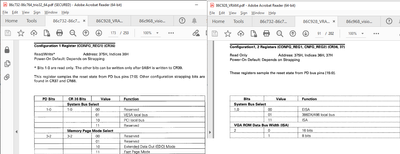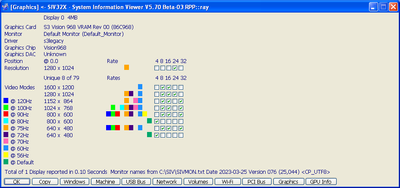Reply 60 of 79, by red-ray
- Rank
- Oldbie
PC-Engineer wrote on 2023-04-02, 07:02:HighColor with 16Bit up to 1280x1024.
Thank you for the links and it's 1280 x 1024 x 16-bit colour that I would really like, there look to be NT4.00/3.51 drivers @ https://oemdrivers.com/graphics-s3-p86c928.
Now I need to find one of those cards which I suspect will be tricky