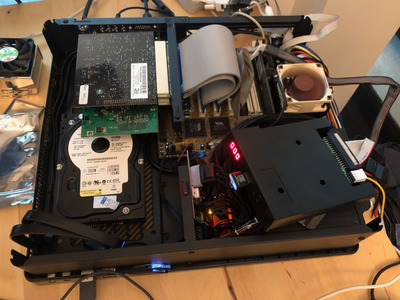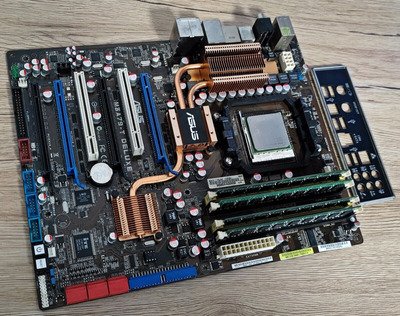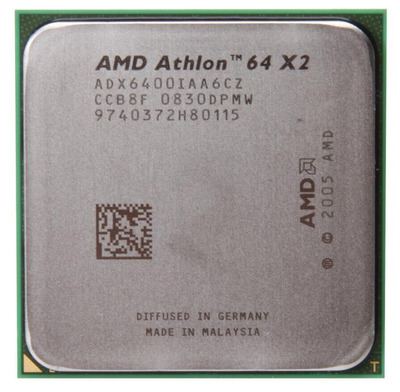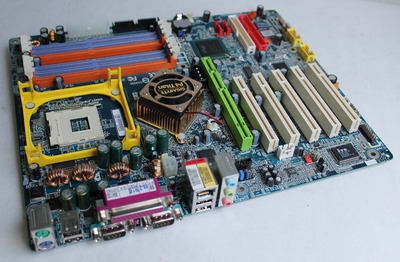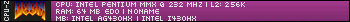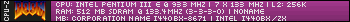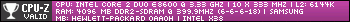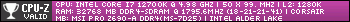If it's got trouble with RAM or stability, reflashing the BIOS may have been the nail in the coffin. It will probably need reprogramming on a known good computer, or the board repaired and may reflashed from the bootblock - but that would require knowing it's stable. Probably best to program externally and then use the partially working state to troubleshoot. (it's probably capacitors)
-------
I just used my Windows 10 PC to load the registry of a Sony Vaio SR1K that I wanted to be able to dual-boot between its factory Windows 2000 install and my fresh Windows 98 install. I need both installations to see themselves as the the C: drive, how to achieve that, without reinstalling Windows 2000?
Windows 2000's diskpart utility is way too limited to do things like assign drive letters so I'd otherwise have to reinstall everything, but there's a way after all.
Going from a drive backup and the Windows 98 install which had ~4gb free space for Windows 2000 to go back into later:
1. Put the Windows 2000 boot files from its C: drive onto the Windows 98 C: drive
2. From the DOS prompt, used BOOTPART WIN98 C:\BOOTSECT.W98 "Windows 98" to make a Win98 boot sector and link that in the boot.ini
3. Used BOOTPART WINNT BOOT:C: to give the Windows 98 drive a Windows NT/2000 boot sector
4. Rebooted and tested that Windows 98 could be booted from the Win2k boot menu. I'm skipping the steps where I got things wrong 😀
5. Edited the boot.ini to boot from 'partition(2)\WINNT' instead of partition 1
6. Restored the Win2000 drive backup to the second partition
7. Tested that Windows 2000 could now boot - this won't work though so don't let it get too far into the Windows 2000 logo boot screen, before cutting the power
8. Followed this guide partly: https://www.oreilly.com/library/view/windows- … 70/ch01s13.html
But I have no networking on this laptop so I connected the drive to my main PC instead
9. Opened Regedit on my main Win10 PC with the hard drive from the PCG-SR1K hooked up
10. Select "HKEY_LOCAL_MACHINE" then go to File > Load Hive...
11. Navigate to the Vaio's WINNT\SYSTEM32\CONFIG\SYSTEM file to load up its registry and gave it a name of "testkey"
12. Expand HKEY_LOCAL_MACHINE, "testkey" should now be visible there, expand that to see the top level of the Vaio's HKEY_LOCAL_MACHINE
13. Go into HKEY_LOCAL_MACHINE\testkey\MountedDevices\ and there should be " \DosDevices\C:"
14. Rename " \DosDevices\C:" to " \DosDevices\M:" to make the first partition on the drive become the M drive instead. That means Windows 2000 can now from its PoV call its 2nd partition the C drive
15. Go to Files > Unload Hive..., close regedit and eject the Vaio's drive
16. Hook it back up to the Vaio and now it can dual boot Windows 2000 and Windows 98, with both installations calling themselves the C drive
Before getting to this point, I tried a couple of other methods like using System Commander to manage the two operating systems, but the BIOS on this VAIO wouldn't work with it. This purely Microsoft method works pretty well.