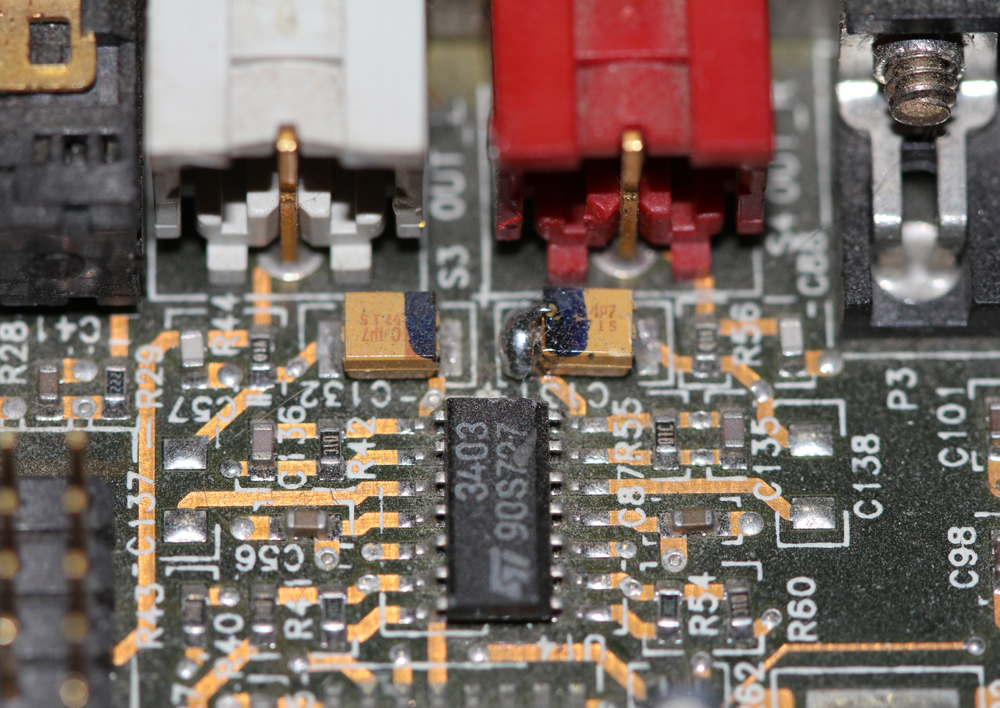Reply 460 of 27510, by King_Corduroy
- Rank
- Oldbie
I don't think I've ever seen anyone replace a surface mount chip! Very impressive, I had just written it off as impossible.
My retro activity was also bringing a PC back from the dead, my father dragged home an old Pentium MMX computer with a Baby ATX motherboard, it however had serious corrosion on the components around the Li-Ion CMOS battery because it had managed to explode (I've never seen one of those explode before today). But after reading up on the correct way to clean the corrosion off I scrubbed it with vinegar to neutralize the battery acid and then with rubbing alcohol to just remove the junk. I rinsed it with water and let it sit for a day to dry out. Fired it up and BLAMMO it works perfectly! I'll probably be making a quick video on it so look for that to pop up on here. 😁
Check me out at Transcendental Airwaves on Youtube! Fast-food sucks!