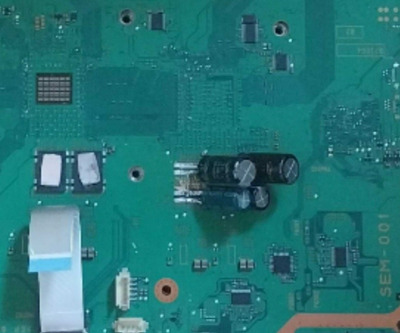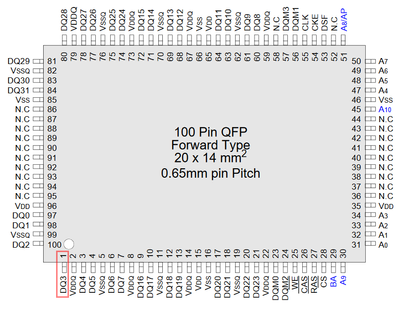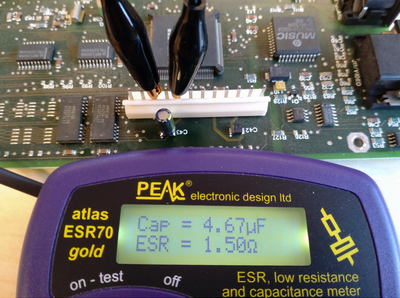Thanks, I'm gonna be moving soon and am putting stuff into storage so getting as many things done as I can before the move happens. Right now I'm stuck since I live 4 floors up but the lift is broken and everything's on hold til that's fixed.
I'm not 100% happy with this first print and probably should have used the front bezel as the part that holds the new screen in place, it might be nice to make another one of these in future with better Toshiba colour matching plastic.
I'm taking the shotgun approach to getting things done - working on the Voodoo Banshee again today and took another look at the Voodoo 3 I broke which you can read about this thread: Accurately troubleshooting video memory faults with VMTCE
I pulled off its RAM chip that I knew was the faulty point and figured the RAM chip can't be bad since I know that overtightening a heatsink that was nowhere near that area, caused the memory fault to start happening. I've always written it off as 'easy come, easy go' since this V3 3000 was found in a scrap lot and was already in rough shape.
Pulling the RAM off and having access to the full databook for the Voodoo 3 which lists its BGA pinout, as well as knowing exactly which data pin is not working lead to something ridiculous. I've just successfully reconnected a broken trace that's under a BGA chip without hot air or desoldering / reballing the chip, check this out - you'll need to zoom in:
I knew from counting the pins down from 63 (0 to 63) that the damaged trace was Memory data 58 - which just so happens to be on the very edge corner of the chip. That's got to be what I damaged when I screwed the heatsink down too far. Probing around with a needle stuck to my multimeter probe to get under the chip I could tell where the trace was and the ball was not hooked to it.
The via for that trace is under the chip and attempting to heat it didn't really do anything so looking at it from the side like this with the PCB backlit I decided to solder a bit of enamel wire to it and eventually it stuck (not well, it is loose still) well enough that I was able to run this enamel wire through the next nearest via at the edge of the chip and hooked it up at the back.
There's only enamel protecting Memory data 58 from whatever hole it's going through but I'm gonna put some soldermask on the back to hold it in place.
With that trace fixed, now video memory test passes and the card works in both 2D and 3D again. Do I think it's going to be a reliable repair? Nope, it's already stopped working after I cleaned up flux and I don't want to resolder it for fear of damaging the enamel, but it works for now and I'm happy with that.