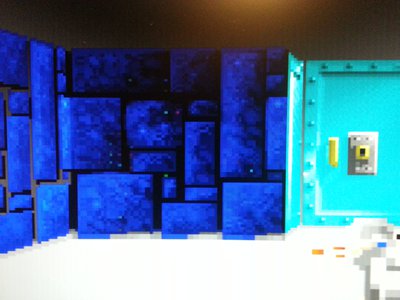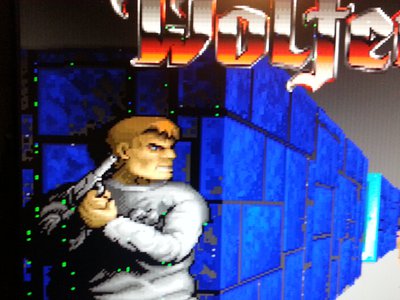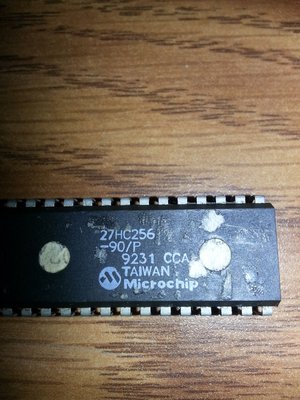First post, by Runicen
- Rank
- Newbie
This seems a little specialized, so I apologize if this has been covered in another thread. Just toss me a link if so.
So, I was "given" an ATI ISA graphics card for the Dell Optiplex Pentium 200 I'm using as my more stable first foray into vintage hardware. I don't have it in front of me, so I can't give part #, etc. but I'm not sure that's relevant here.
Basically, it boots without issue and presents a display in DOS without incident. However, when I loaded up two games - Epic Pinball and Wolfenstein 3d - there where white "spots" all over the image. Basically, imagine a low res version of the white pixel issue you get on damaged flat screens - big white lego block pixels all over an otherwise fine image. I'm assuming this is an issue with hardware as the card and the other gear I was given at the time (someone was tossing it) reeked of tar and looked like they'd been kept in the bottom of a shoebox. I did my best to isopropyl clean the thing and nothing really LOOKS damaged, but I know how that can be deceiving.
Is there a chance this is simply a need for a dedicated VESA DOS driver or is it conclusively the hardware that is shot?