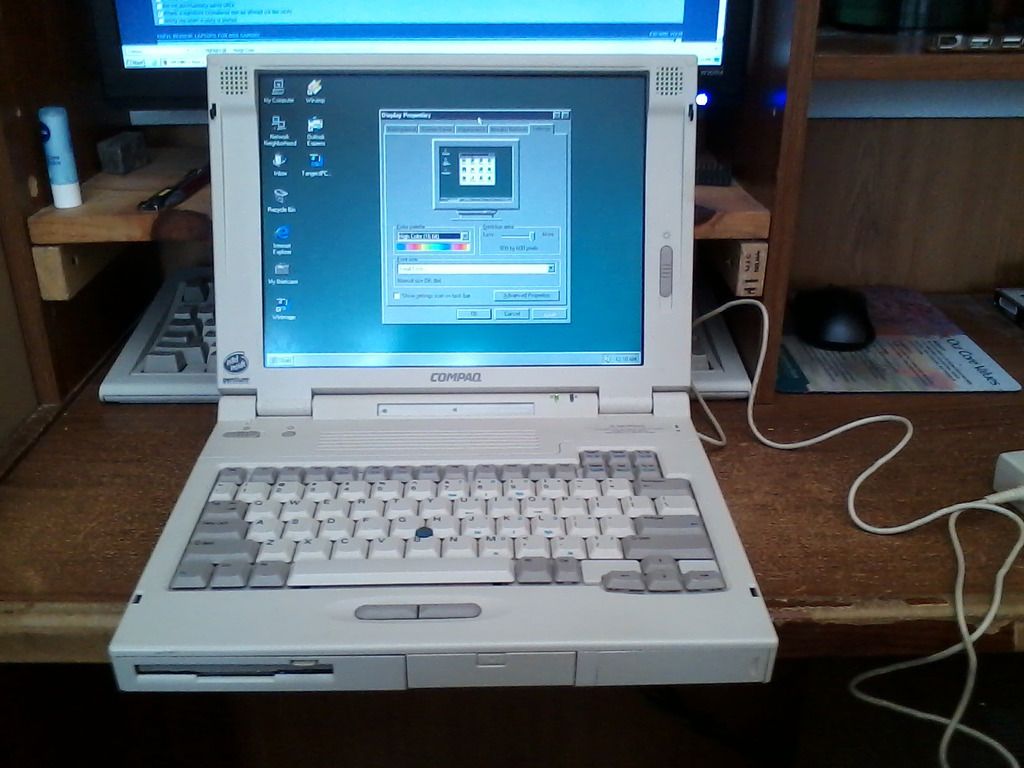First post, by mr_bigmouth_502
- Rank
- Oldbie
https://www.youtube.com/watch?v=k2v7k-wAm2E
Watching this video has once again piqued my interest in acquiring an old laptop for vintage gaming. The problem is, even though this video was posted less than a month ago, all the "good" models that were listed are now seemingly impossible to find on eBay. 🤣 I mean, getting a DOS gaming laptop is not an immediate concern for me, nor should it be since I have far more important things that I need to save my money for right now, but even still, I think it's a neat topic worthy of discussion. I made a thread about this before, about three years ago, but I didn't feel like resurrecting it. 😉
Anyway, what are some laptops good for natively running DOS games? Ideally I'd be looking for active matrix displays and sound support, if nothing else. Having enough oomph to run later DOS games and Win95 stuff would be cool too.