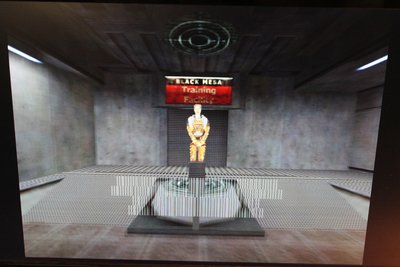Tetrium wrote:MrEWhite wrote:So, I have 2 Voodoo 2 Black Magic cards, when I disable the second card and try to run Unreal Tournament at 800x600, the game has pink artifacts on the screen. I took the second card out at the artifacts disappeared pretty much (again, this one was disabled). Is this an issue with my cards or something else? Removing the SLI cable fixes this issue, but I think it still shouldn't be happening.
Is the pink artifact a static block on your screen? And if so, does it change position when you change resolution?
In that case, it might be a memory chip.
It was on textures across the entire screen.
But it only happened with one card disabled and only with the SLI cable in again. So, could this be a software issue?
chinny22 wrote:
If both cards work fine by themselves but not in SLI, I would try my luck making another SLI cable, much cheaper easier to replace then a voodoo card
The cards work fine in SLI, I was just doing some testing and came across this issue.
And the same issue is in Quake 2. But again, both the cards work by themselves completely fine, and in SLI. It's only when I have the SLI cable in and I disable a card it happens