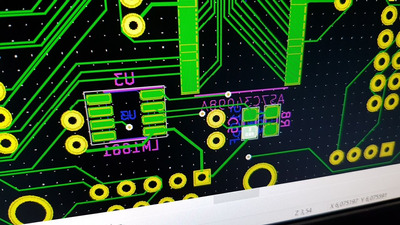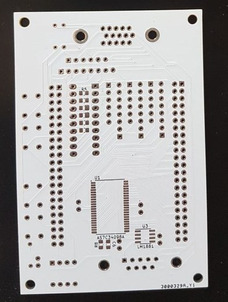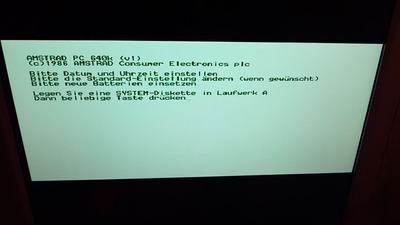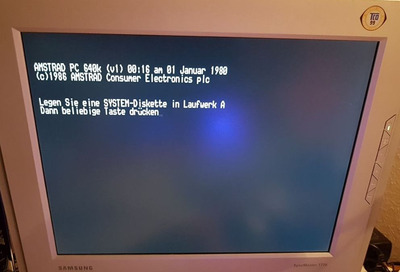386_junkie wrote on 2018-01-14, 12:18:
Could I ask how everything turned out here in the end... did the power cable you made work ok etc? What was the power rating of the PSU that you used?
If you're still looking for a solution, I just made it work for myself last night:
PSU is done by a cheap 12V 300W mini ATX converter board from China (smaller ones might do also, depending on how many devices it needs to power inside). Since -5V and -12V are only routing to ISA, I am ok with the missing -5V rail (which isn't used by more than a very few cards and could probably be easily converted from -12V).
The connector can be found on Ebay also, it's the same as the Atari Floppy.
My graphics adapter uses a regular round 8 Pin DIN and goes to a 9 pin DSub. Looking at the schematics for the monitor I found 75 Ohm pull-downs (1/2W) and 100 Ohm resistors on the signal path. So, adding those, I got usable signals.
The composite sync is then routed through an LM1881, now handing out the vsync. Both vsync and csync go into Luis' MCE2VGA, where I slightly modified the schematic to invert everything back to regular CGA (Trying to do this outside the FPGA degraded the quality in my test setup too much).
In the end, I only needed to move the c_left_border by about 40 pixels to get the image centered.
This way, the Amstrad PC1512 returns from being a brick without its monitor to a perfectly usable system - right now, it just needs a dedicated MCE2VGA. Maybe there is a way to detect these inverted signals and automatically switch to this special mode - but this was my first dabbling with an FPGA and someone else's code, so I am unable to tell right now if it's really possible 😀