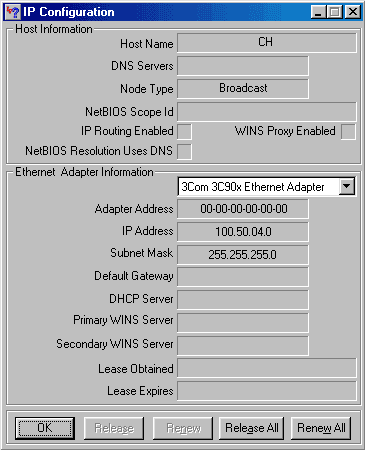First post, by BuckoA51
So I've built a Windows 98 PC, everything seems to be working well except I just can't get the darn thing on my home network. I have the drivers for the network card (SiS 900 PCI Fast Ethernet Adapter according to Windows), the network card lights up and is seen by windows and all the lights flicker as per normal when attached to my network switch but it just won't see the router.
I've tried it with and without DHCP, tried manually changing the transmission rate (10 base TX etc, with and without duplex), nothing seems to get it to work.
Here's an ipconfig /all I did on the machine, as you can see I've manually added an address rather than rely on DHCP but still zip:-
Any ideas anyone? I don't want to surf the web on this machine or anything daft like that, just want an easy way to copy files back and forth between it and my main PC.
play-old-pc-games.com