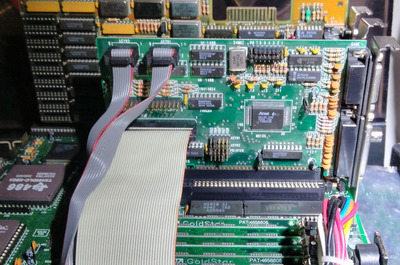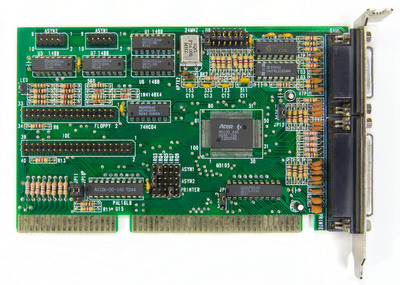Hi, I just experimented with XTIDE on my 386 with some HDDs and SSD. The results varies widely. As IDE controller I use quite common 16-bit ISA card with Acer chip, one IDE, one FDC, COM, LPT... XTIDE BIOS is placed in 8kB EPROM at 16-bit eth. card. I disabled all disk in AMI main BIOS.
HDD Seagate Medalist 10GB - detected OK, but before boot it do 2 power off/on cycles like drive reset? Why? Also when write data from some pmode dos program it starts power cycling. It doesn't happen with AMI main BIOS while can use only part of capacity.
HDD Seagate Barracuda 7200.7 40GB - detectes OK, no power cycling bu I hear heads move like after power on. Writting ok.
SSD Transcend IDE44-pin 32GB - not detected - empty device name string, it doesn' work neither with AMI main BIOS.
SSD Samsung mSATA in IDE44 mSATA adapter 32GB - even worse, cause freeze at BIOS POST screen while some characters on screen are missing or messed up. Looks like corruption on system bus when more devices talks at one time?
CF card Transcend 16GB in homemade CF-IDE adapter - detected OK, works as expected.
Note to SSDs - I tested them in Pentium Pro MB with PIIX3 and Samsung mSATA works fine while Transcend freeze at IDE detection.
Any idea what is the root cause of SSDs incompatability? I think that all devices have to support very basic ATA identify command in PIO mode so ut should at least show device name during detection. Or did ATA spec deprecated PIO mode at all on latest devices?
Gigabyte GA-P67-DS3-B3, Core i7-2600K @4,5GHz, 8GB DDR3, 128GB SSD, GTX970(GF7900GT), SB Audigy + YMF724F + DreamBlaster combo + LPC2ISA