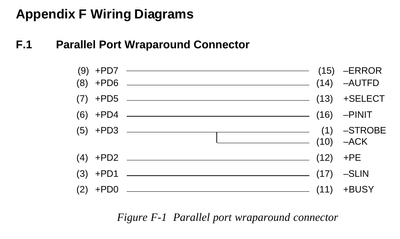Hi there guys, thanks for all the comments.
I recently picked up a cheap Toshiba 490xcdt (p2 era) and Toshiba Tecra 8000. The 490xcdt had the bios password. Removed both cmos batteries and hard drive, bios password still stays (? eeprom).
ANYWAYS, was going to build a parallel port bypass device (soldering/twisting wires) but read somewhere about someone just tying some wires together that made me think.... Why not just jumper the port directly?
Using paper clips, a right angle wire cutter (to clip the paperclips shorter/cleanly where needed); I was able to wire it up and get it working. I made a video but need to edit it... The only tricky one was the 1-5-10 triple cable which I wired by having a 2nd wire/paperclip touch the one in the 1-10 port.
Anyways, I've uploaded a picture. Works great and saves people from having to buy/build devices to use one off.