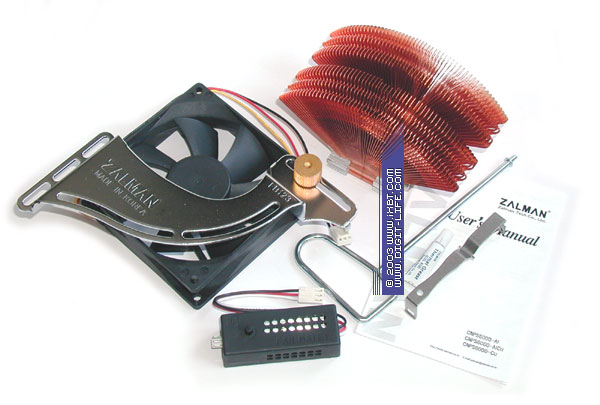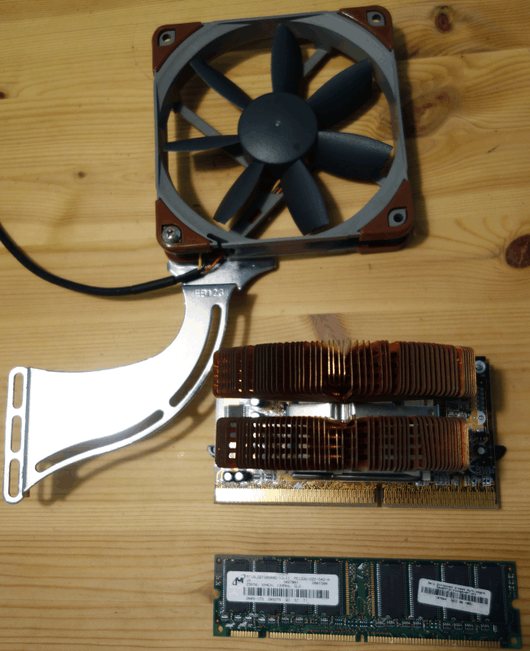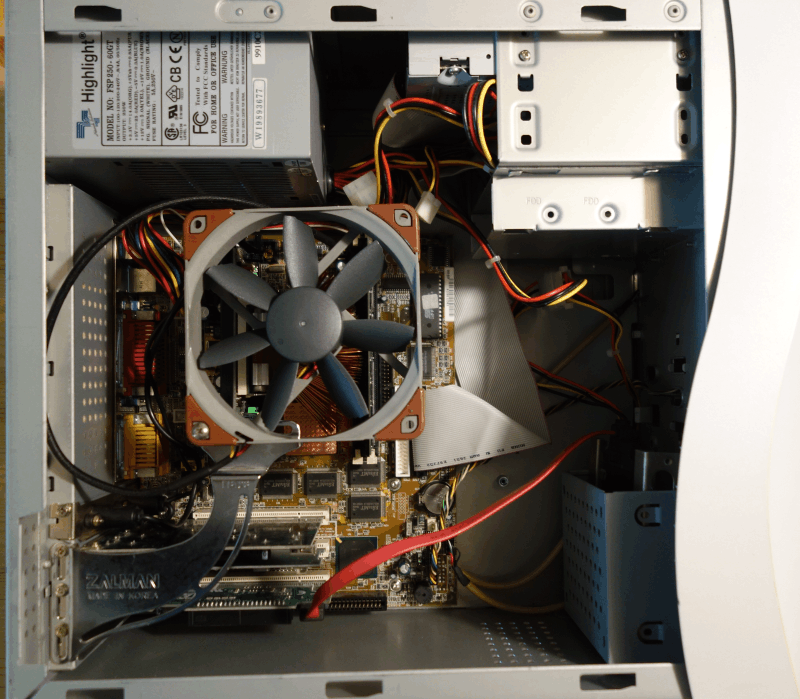First post, by ruthan
- Rank
- Oldbie
Hello,
for pure Dos retro machine, i always thought about Socket 7 / Super Socket 7, but i wonder how good / bad choice is Slot 1 or Socket 370 machine?
I never did analysis of it, back in day, because havent money i have always Super Socket 7 machines and used only PII /Celerons / PIII machines when i was vising friends with them.. and we played on them newest games, so almost never pure DOS, except some Lan parties.
So i have some questions about comparison:
- Is pure Dos Slot 1/ socket 370 compatibility worse than Super Socket 7 compatibility?
- Is Win 98 Slot 1/ socket 370 compatibility worse than Super Socket 7 compatibility?
- Is there big enough performance difference between fastest PIII and K6-III for these platforms to matter?
- Are slow downers like Setmul work well for all of these platforms?
- Are there some passive coolers for slot1? I always was a bit afraid of these slow fans on slot 1 coolers. I hate noise.
- What about maximum of RAM, i can matter for occasional use of Windows XP or Linux on same HW.. it will not be primary OS, but there some nice partition etc tools, modern browsers etc.
- If slots 1 / s370 are good, which chipsets are the best?
List of games supporting 3Dnow! instuction set for K6-2 and newer AMD CPUs:
https://web.archive.org/web/20001109071400/ht … dnow/optimized/
Super socket 7 cpus comparision, also some old Intels and PII / PII results:
The Ultimate 686 Benchmark Comparison
Here is Vogons Socket 7 (Super included) MB list:
https://www.vogonswiki.com/index.php/Socket_7 … therboard_Lists
Vogons list of S370 MBs:
https://www.vogonswiki.com/index.php/List_of_ … 70_motherboards
Ideal Videocard for Socket 7 thread:
Ideal graphics card for Socket 7 setup
Super socket 7 cooling:
Super Socket 7 cooling
Patches SS7 Bioses to run K6-2+ / 3+:
http://web.inter.nl.net/hcc/J.Steunebrink/k6plus.htm#patched
VIA MPV3 vs ALI V:
Re: Super Socket 7: VIA MVP3 vs. ALi Aladdin V
K6+ Forum:
http://www.k6plus.com/phpBB3/index.php
Some patched Bios for MBs, which are not normally supporting K6+ CPUs and last bioses for older MBs which already have K6+ support:
http://web.inter.nl.net/hcc/J.Steunebrink/k6plus.htm#patched
Older VIA vs ALI thread:
Super Socket 7 - VIA MVP3 or ALi Aladdin V?
SS7 MVP3 chipset various CPus benchmarks (with Geforce 2 MX400):
download/file.php?id=58105&mode=view
SS7 ALI V chipset (GA-5AX re.v 5.2) various CPUs benchmarks (with Geforce 2 MX400):
download/file.php?id=58623&mode=view
Different SS7 MBs memory performance:
Re: Super Socket 7: VIA MVP3 vs. ALi Aladdin V
Im old goal oriented goatman, i care about facts and freedom, not about egos+prejudices. Hoarding=sickness. If you want respect, gain it by your behavior. I hate stupid SW limits, SW=virtual world, everything should be possible if you have enough raw HW.