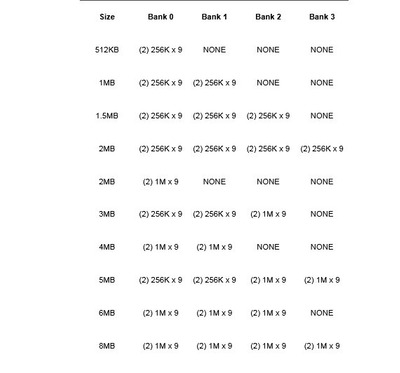OK, I got a second MB1212C (this time at a much more reasonable price, and with i80C287-12 and 2x 70 ns 1Mx9-bit SIPPs) and it's an earlier model going by the serial number and BIOS revision number and the AMI BIOS is different.
The BIOS lacks the ability to disable/ignore parity, but otherwise has the same features as the later one and more: it has a utility to manually set most of the chipset registers (though there may also be a SCAT chipset utility for DOS that also does that).
I was able to sort out the problem on that first board this way: manually selecting the DRAM bank control bits there's options for:
1 or 2 banks of 256k DRAM or 1 bank of 256k + 1 bank of 64k
(those settings double for banks of 4x 4-bit dips or 2x 9-bit SIPPs)
then there's:
1, 2, 3, or 4 banks of 1M DRAM (so nominally SIPPs or SIMMs instailled as 1, 2, 3, or 4 pairs: the last 2 options would only be relevant on boards with 8x SIMM/SIPP sockets or maybe using 4x SIMM extender modules ... but given the board doesn't like the oddball 2Mx9-bit SIMMs I have, I doubt the latter would work on this particular board, and 4M SIMMs don't work either or only work as 2M ones)
I got it working in 1MB DIP (POST shows 640k, the remaining 384kB is shadow RAM or EMS, or I think can be mapped to UMA like most C&T chipsets allow).
Then at 2MB and at 4MB, but backed off to 2 MB. (and the problematic board that was stuck at 512k seems to have sensitive or dirty SIPP socket contacts, so I've had to reseat them a few times to properly show up, especially with parity enabled)
I installed an oscillator socket in the older board and got it working at 20 MHz, but it won't boot above that (will sometimes post at 24, I haven't tried 21~23 due to lack of appropriate oscillators) and get parity errors after the RAM warms up. (I only have 1 1Mx9-bit 60 ns SIMM and the 4M ones don't seem to be stable either, so I had to dig through 70 ns modules to find one that'd do 60 ns ish and runs OK if kept cold)
It'd probably be more solid with 70 ns RAM at 16 to 18 MHz and 0 WS. (don't have a 36 MHz oscillator to try ... though I could probably use a 66 MHz one with the turbo switch jumpered for 16.667 MHz)
And I have 60 ns DIP 256kx4-bit RAM, but that's be limited to the 1MB configuration, so 640K + 384k EMS max, and no HMA or XMS. (from what I can see the C&T chipset allows the upper 384kB to be used as UMA, shadow RAM, or EMS and no HMA/XMS, unlike the Suntac, but like the D60 ... except the latter doesn't support UMA at all, just shadow or EMS)
With parity disabled (by swapping to the later BIOS), it seems to go OK. No parity or A20 errors or game crashes. (possibly very minor rendering errors, but I noticed more on my D60 board at 25 or 27 MHz: like a few stuck pixels in X-Wing, especially on the radar screens)
I left the DMA and ISA clocks at 1/4 CPU clock (so 1/4 x40 MHz, 10 MHz bus) and set it to 2 wait states. (1WS works fine at 24/4 MHz, couldn't get 24/2 stable, though) And Quick Mode seems to cause IDE to fail even at max wait states, so I left it off. (QuickMode is the ALE, address latch enable, toggle, which allows multiple bus transfers per ISA clock, so I assume it's not stable with it on and wasn't very stable with it at 12 MHz even)
The 80C287-12 would not run stable at 20 MHz.
Landmark6 ranked it as a 31 MHz AT and 3DBench 1.0 did 8.1 or 8.3 (CL-5420 did the slightly faster one, an ATMOS AVGA-1 the slower). And X-Wing's detect gave about 145-150 ticks, which is close to the same as the D60 at 25 MHz.
Enabling 1 wait state made all the 70 ns RAM I have (and 80 is probably fine to), but was much slower, slower than the D60 boards (M205 and H988) at the same clock speed. Landmark6 gave 23 or 24 MHz (vs 27 MHz for the D60) and X-Wing shows about 212-218 ticks (vs 196-202-ish ticks on the D60). So 0 WS 16 MHz would probably be faster for most things, or maybe 13-15 MHz if overclocking the stock 12 MHz CPU. (those hot NMOS 286s also probably need more airflow to overclock much, even the 'low power' AMD 80L286 runs quite hot)
Up to 13.5 MHz would probably be pretty easy to do without extra cooling and all those 12 MHz chips are rated to 12.5 MHz officially, so even a 24 to 25 MHz oscillator swap would get a small boost. (12.0 is pretty conservative) And 80C286-12 chips should overclock better. (but then, if a machine didn't come with one already, 16 and 20 MHz models are more common and as cheap or cheaper from ebay sellers, and even the possibly-remarked/very-convincing 20 MHz 1997 date code Harris ones seem to do fine, just might not overclock any further: the matching date codes on those are either signs of remarking or genuine new old stock ... or socket pulls from some big lot of new-old-stock hardware ... or mass recycled corporate/business hardware originally purchased all at the same time)
Anyway, without any further utilities, it seems necessary to do BIOS swaps to use all feature tweaks here, unless an intermediate revision of BIOS added parity control but retained the direct register access utility. So I'll need to dump which ever one of these isn't already out there. (also have backups for myself and at least 1 copy of each BIOS version to keep with each board)
Given how finicky the auto-detect seems to be for RAM, and how the registers can get stuck, you really need manual register selection.
Additionally, that BIOS provided the added information that to clear or ignore XCMOS at boot time, you hold down the insert key while powering on and release it after the RAM test starts. (you can then enter XCMOS and it should be reset/zeroed, but will drop back to the previously saved settings if you don't save/write those new, reset values)
I think there is a clear CMOS jumper on the board, but I'm not sure which. I went and just toggled every jumper on the board (swapped positition and then swapped back to what it had been previously) and seemed to clear the BIOS settings. The online jumper settings on Stason and that other site seem to lack info on which jumper it is, though so I'll have to do trial and error at some point. (shorting the battery leads does not seem to clear CMOS on these boards)