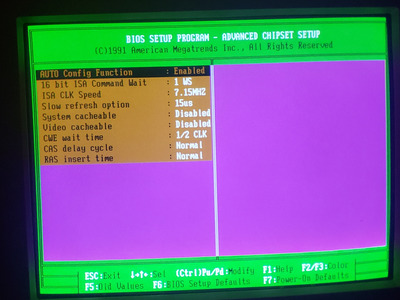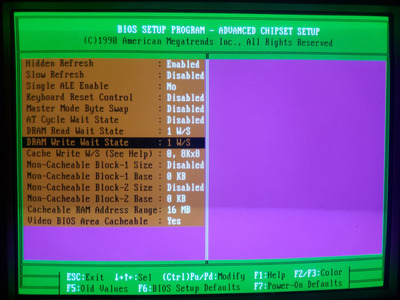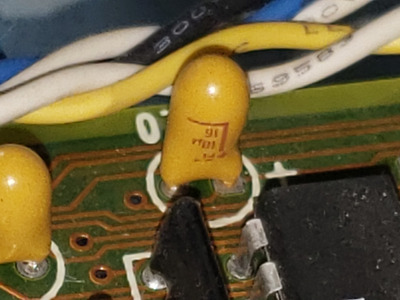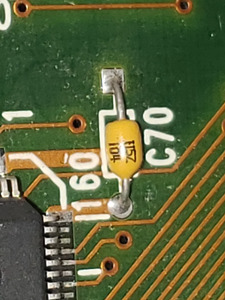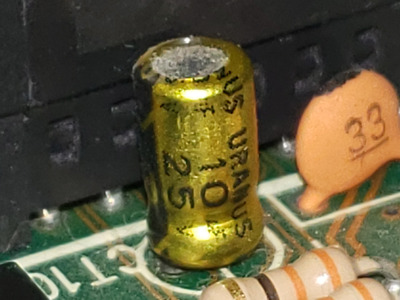Reply 20 of 33, by kalohimal
Some lower quality boards during that era are very quirky with RAMs as mentioned by Horun. I suspect it's more to PCB design than chipsets (well, Opti is good chipset but SARC I don't know). The traces from north bridge to SIMMs needs to be in equal length so that the signals arrive at the RAM chips in sync. If not then the timing will become more critical, hence the board becomes "choosy". Biostar being a brand name might have more stringent control on the traces in terms of PCB design.
Are you able to see the RAM timing in the Biostar BIOS? If so perhaps you could copy them over to your other 2 boards and try them out.
Slow down your CPU with CPUSPD for DOS retro gaming.