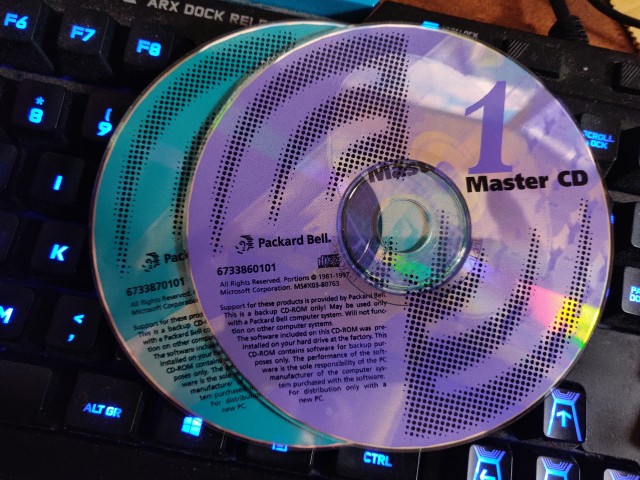First post, by Richy85
Hi guys, been reading lots of interesting topics on this forum about old tech and was wondering if you could help me with a project I'm working on.
Back in '97 my family bought a computer, a Packard Bell Club 30. Whilst now (and probably then too) it is/was condsidered to be a bit of a turd, I have immense nostalgia linked to that machine.
As it is, I have managed to track down an old empty Club 30 chassis along with original 14" monitor and keyboard (no mouse yet) and have the desire to rebuild the case with original hardware/specs.
The main issue, however is tracking down the model of the original motherboard - which are probably few and far between now but I have the patience to wait 😀
I know that my Club 30 had the Cyrix 2 300mhz so would have been a socket 7 but it would be handy to have a model number or something I can use to keep scouring ebay.
I have been keeping my eye out for a complete Club 30 for ages but due to the renowned 'quality' of packard bell stuff most have been sent to landfill years ago.
I even have the original double packard bell restore CD's that went with my club 30 which I can't wait to install - although I've lost the key, I assume any win 98 for that service pack will work?
If I can't get hold of the original parts it would be a shame, but can always build up as a sleeper build for a modern machine or build a pentium 3/4 windows 98 rig.