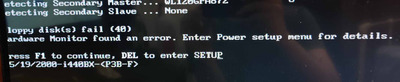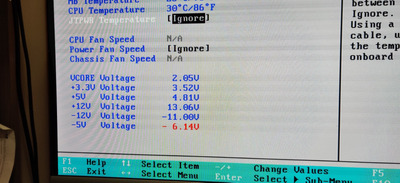I also have a P3B-F and faced the same thing, your modern PSU doesn't have a -5V rail, which is not an issue unless you have an ISA soundcard that requires it (I don't - and I'm not knowledgeable enough to give you more info on that subject, but search around or someone else will chime in 😀 )
You can disable the -5V rail check directly from the bios. Highlight the -5V entry, press + on your keyboard, and it will change to "Ignore". Save and quit.
Don't know what CPU you're running (or plan on running) but in any case, maybe you'll be interested in this: Modified BIOSes for ASUS P3B-F, P3V4X, P3V133, CUBX, CUBX-E/L and P3C-E
I'm running a 1.4 Tualatin on a slotket using this BIOS, running perfect, that build's a beast 😀
EDIT: I wouldn't be that worried about your voltages. I'm also running a modern brand new PSU and my voltages are also measured all over the place in the bios, yet my build is 100% stable and has been for months. If you feel like learning something new and have easy access to a multimeter, go for it 😀 but I highly doubt anything is wrong there - not a guarantee, just my 2 cents based on my own similar experience.