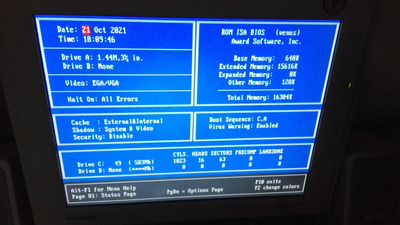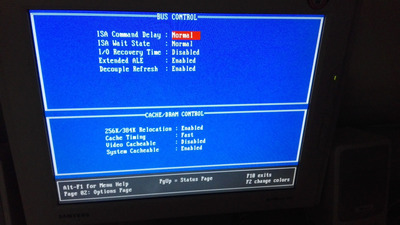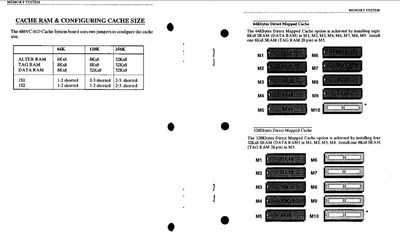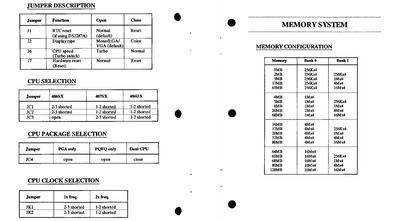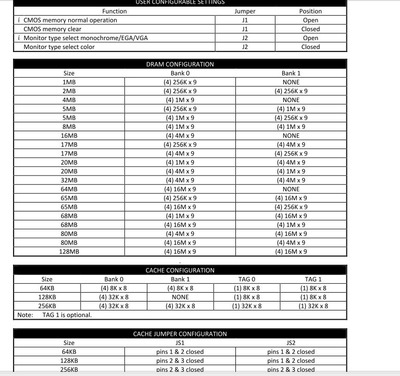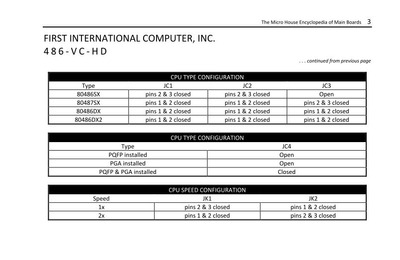BitWrangler wrote on 2021-10-21, 18:11:
Wow that is limited, I don't even see "load optimized defaults" option which might have set it more aggressively. It's either locked at 8mhz or motherboard is doing a best guess. However, what I would do here is write down any settings you need to remember* and do a full CMOS clear on the jumpers or by disconnecting battery to see if it does better setting up the DX2-66 fresh rather than with settings hanging over from when it had the DX50.
(* Though I guess those photos have all your settings)
Thanks, didn't quite make a difference. It's way too slow, even more so if I compare it to any "running Doom in a 486" video on Youtube.
If there are other options I'll try them out. Is it possible that the many solutions in the AMI BIOS have to be changed manually through jumpers on the board if like me you have the Award BIOS? Does my board's manual below have any option regarding changing ISA divider / clock like you said, or any other useful solution for this problem?
Edit: I also noticed another problem, and it may also be this: my graphics card is a Trident Quadtel TVGA8900CL 1MB 16-bit ISA, but it only says "512k" when booting..... Even though the modules are socketed I'm not sure how to safely remove and reseat them to check, I am missing a "safe" tool for it