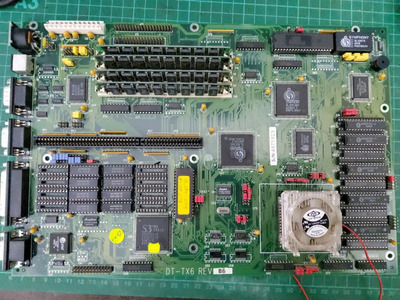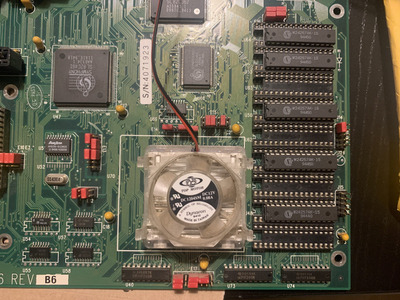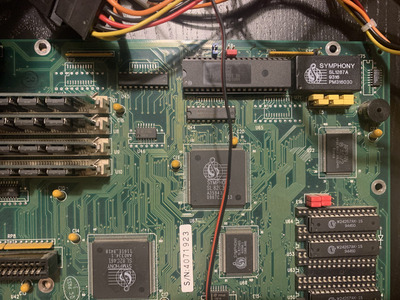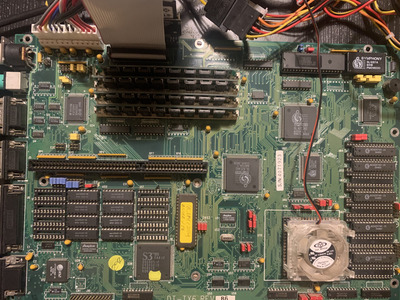First post, by liamoc
I recently got this interesting Viglen 486 motherboard (DT-TX6). I believe it was from the Freshman line of computers. It seems to be a late 486, perhaps designed for Windows 95. It has a lot of on-board stuff, including an on-board S3 VGA card. It has an AT connector labelled "KEYBOARD" and a PS/2 connector labelled "MOUSE". If I plug in the mouse, the BIOS says "Mouse initialised" after POST.
I got it working with a GoTek and a CF2IDE hard drive, but I encountered a weird problem if I try to use the mouse in windows 3.11 or in DOS. Loading the microsoft mouse driver itself doesn't cause any issue, but the moment I move the mouse, the keyboard stops working (and the mouse doesn't work either). I am using a normal Microsoft PS/2 mouse and an AT keyboard, no adapters, and I can confirm they both work in a different machine.
There are some jumpers near the connectors for the keyboard and mouse but I just cannot find any documentation as to what they are. Does anyone know how I would try to fix this? I have ordered a RS232 mouse and will see if that causes similar issues, but I suspect it won't.