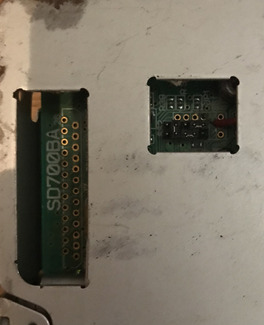The only info on a SD700 found keeps referring to it with a SD800 in a dual floppy in a single 5.25" drive configuration.
Based on the jumpers and silk screening and making a guess:
that it is currently jumped for ID0 so needs a straight cable, or change jumper on bottom to left pointing at 1 so set as ID1 and use the twisted end .
Going up the next 3 pin is for ID2 and ID3 so should be empty.
The S and D are for drive speed, Single 360rpm or D for dual 300/360, currently set for Single which is default for most drives (but may not be the same).
The L and H are for Logic Level of Mode signal, typical is High and is set for that. This is a guess on what these do !!
The R and D are for "ready signal" with RS and DS, R for Mon signal and D for DS signal. Should be set for DS but there are no jumpers on either. Also guessing on this but patterns with other drives...
Maybe someone else can figure it out more but at the minimum I am confident the drive is set at ID0, the drive speed set to single 360, and there need to be a jumper on the R and D pins for PC operation.
Hate posting a reply and then have to edit it because it made no sense 😁 First computer was an IBM 3270 workstation with CGA monitor. Stuff: https://archive.org/details/@horun