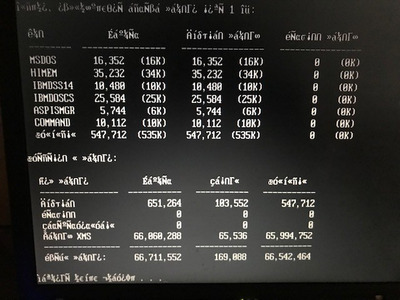First post, by Bondi
- Rank
- Oldbie
I'm booting to DOS 7.1 from a USB stick on a Thinkpad X60s laptop. it's a Core Duo system, 2Gig RAM. Everything seems to work fine.
Execpt for one issue - DEVICEHIGH command doesn't seem to work. All drivers are loading to the low memory, not sure why.
I need these bolded drivers loaded. Autoexec.bat contains only SET BLASTER.... command.
DOS=HIGH,UMB
rem SHELL=A:\COMMAND.COM /P /E:512
DEVICE=C:\DOS\HIMEM.SYS /TESTMEM:OFF
rem DEVICE=C:\DOS\EMM386.EXE NOEMS
DEVICEHIGH=C:\PCCARD\IBMDSS14.SYS
DEVICEHIGH=C:\PCCARD\IBMDOSCS.SYS
rem DEVICEHIGH=C:\PCCARD\DICRMU01.SYS /MA=D000-D7FF /SH=1 /IX=9,10,11,15
DEVICEHIGH=C:\PCCARD\D745\ASPISMGR.SYS /PORT=220 /ADLIB
BUFFERS=20
FILES=30
STACKS=9,256
LASTDRIVE=G
This is what mem.exe reports. I need a little bit more free memory. Not sure how much exactly, but I think another 20-30K would do.
Any ideas? Any help is much appreciated.