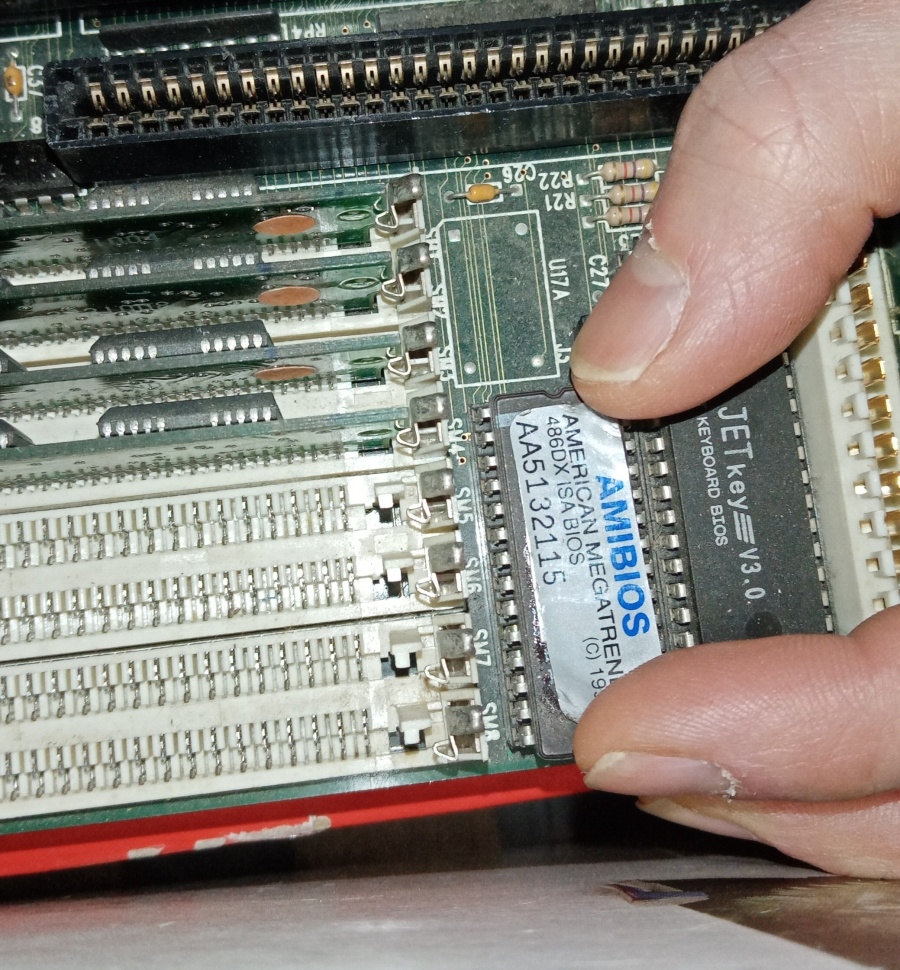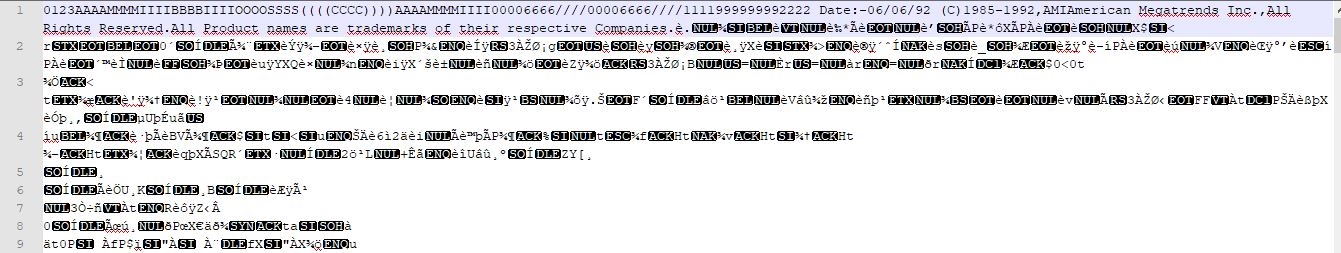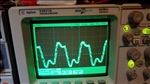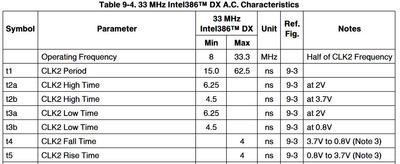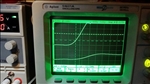First post, by crazytiti
- Rank
- Newbie
Hello,
At first i want to show my respect for the highly technical stuff that i already read on this forum, you guys seems to know what you're doing !
I try to revive an old 386/486 motherboard that some friends on forum.hardware.fr help me to identify as a 786 VESA motherboard :
https://stason.org/TULARC/pc/motherboards/U/U … VESA-VER-2.html
I have multiple cpu to put on it : 386 dx, 486 dx33, 486dx-2-66 and 486 dx4 120 (amd) but i think the last one cannot be put because of the 3.3V it need.
Now the problem : the card does not boot, not beep, nothing.
I try to put an ISA/PCI debug card on it but it show nothing (not light at all)
I suspect the bios to have lost its content.
I have some electronics and computer skills nontheless, i can make electronics measurement, i could find a way to flash uvprom, i can solder things on motherboard, i even have 200mhs dual scope if needed.
The motherboard.
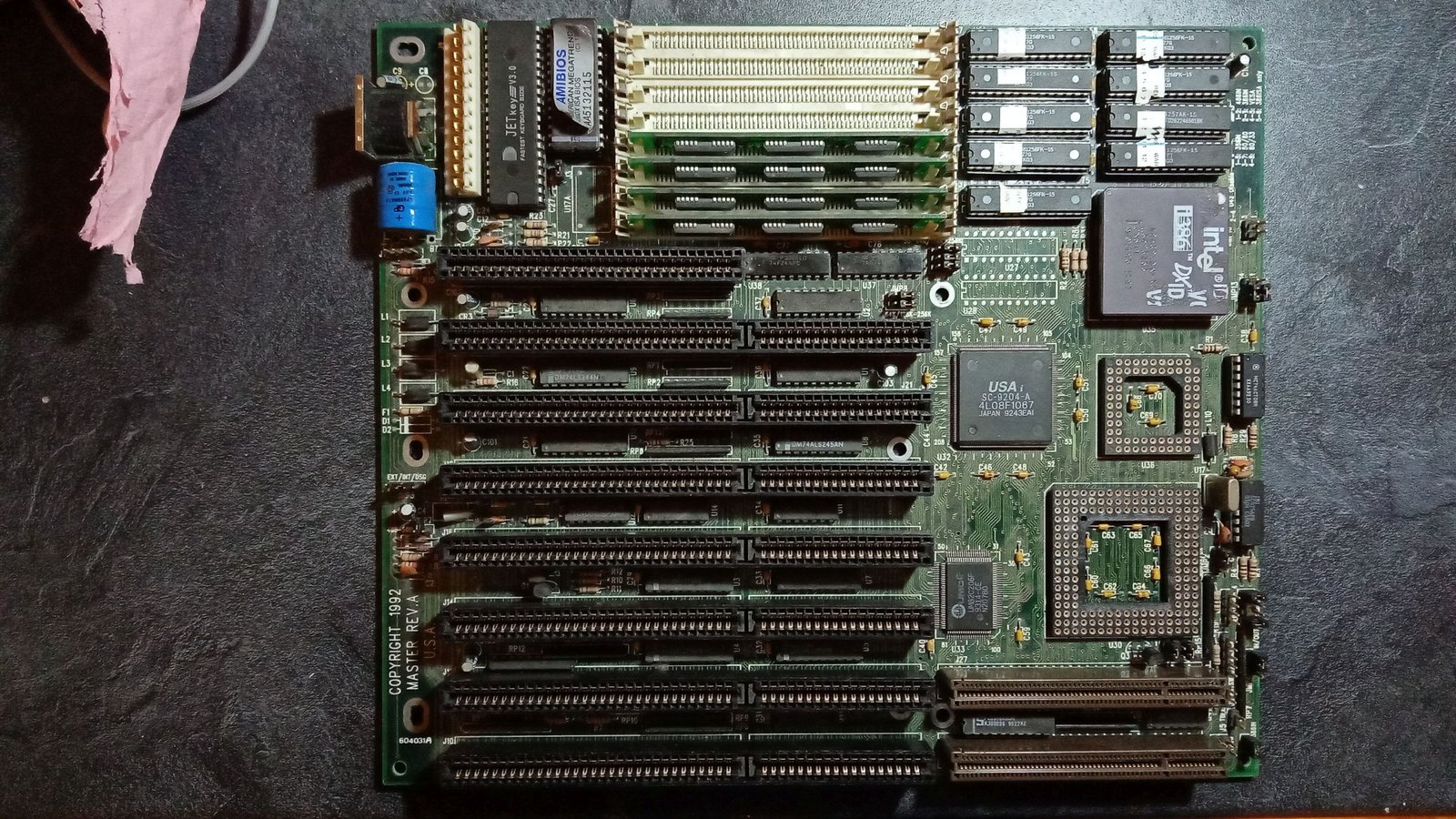

Ps : all my apologies if i'm in the wrong topic.