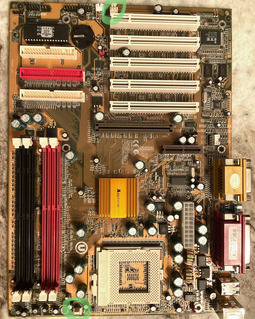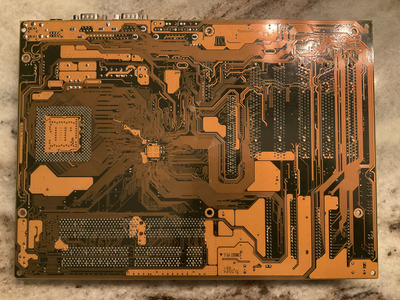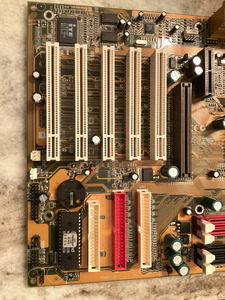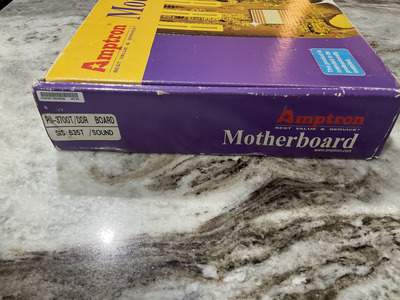First post, by Meatball
- Rank
- Oldbie
I’ve plugged in numerous TX3 compatible fans into both headers and nothing happens.
The board works great, otherwise. Both SDR and DDR slots (x2 each) work fine. I was able to fully install Windows, and I could play a variety of games with a variety of CPUs from Coppermine 533MHz Celerons@66mhz FSB to 1.4GHz Tualatin-S@133FSB. I used TX3–to-Molex adapter cables, of course, for the fans. I have cleared the BIOS, removed all power and battery, and I tried different power supplies (and 1 confirmed to have at least 0.5A on the -5V rail - probably doesn’t make a difference, but I’m putting it out there in case someone does think it makes a difference). There are only 2 jumpers on the board: 1 for clearing the BIOS and the other for wake-by-keyboard.
I’m not much of an electrician, but I have been in IT since 1997. It might sound like I know what I’m talking about (electrically-wise), but I’m winging it. I’ve changed capacitors on my motherboards with great success, but that’s the extent of my workings. This motherboard did NOT have any capacitors replaced. Everything looks good, visually. I looked over it with a magnifying glass, and I don’t see any obvious signs of damage or capacitor problems.
This is my only Tualatin capable motherboard, so you can imagine I would like to keep this motherboard restored to a 100% functional state. Boxed boards are hard to come by as it is, too.
Is there something else I can try? I can buy additional tools if necessary.
Is it possible there are capacitor problems, and they should be changed?
If I can’t fix the issue, can someone recommend an online shop I can send this if I can’t get this going?
Thanks a lot everyone!