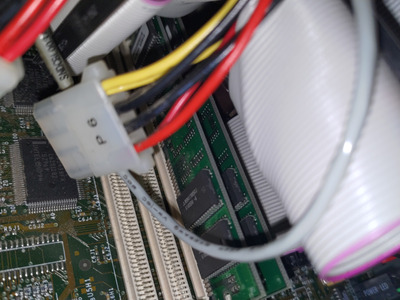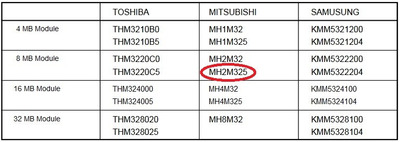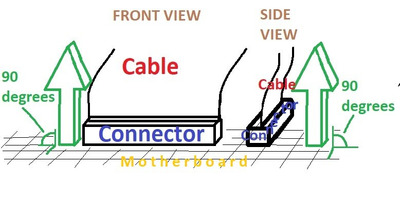First post, by Trev-MUN
- Rank
- Newbie
Hey all:
I've got a Gateway P5-120, a 1996-vintage Windows 95 machine that was the first IBM PC that my parents ever owned and that I've kept with me for bare metal 16-bit gaming and some applications. Most of the hardware, including (I believe, but I can't recall for certain if it had ever been replaced) the power supply, is still the original kit that came straight from the factory. About the only things I've changed were swapping out the original CD drive for a DVD-RW drive, and some anodized aluminium thumbscrews inherited from my daily driver PC for (somewhat easier) case access. (And so far as I can tell, none of the capacitors have failed, though I think 1996 is a bit early for the capacitor plague.)
For a while, I've thought about maxing out the RAM on this rig as a relatively straightforward upgrade for the existing hardware. I recently found out a place near where I live has huge stocks of all kinds of electronic components, RAM included, and much of it is from the 90's/early 00's. A lot of it is very inexpensive, too ... so I think I've got an opportunity to upgrade the old girl.
Problem is, I'm not sure what type of RAM this machine uses. I thought that maybe there'd still be specs available online somewhere, but several blog posts and sites have reported differing specs for the P5-120, and many of them have different case form factors than mine does. (This P5-120 is a midi tower form factor, I believe, and not one of the "lies flat" desktop kinds.)
I've taken photos of the machine's guts; all I can tell is that the RAM is SIMM of some kind and was made by Mitsubishi but I couldn't find the serial number that's printed on the chips anywhere online.
Also, uh ... does anyone have tips on how to loosen an IDE data cable? I had been wanting to hook the machine up to an IDE/SATA to USB adapter and archive the drive's contents, even though the drive still works fine so far. But the cable's so firmly stuck on both ends ... to say nothing of how Gateway made it so difficult to unmount the drive, I think I'd have to disassemble the entire framework of the case just to get to the screws.
Thanks!