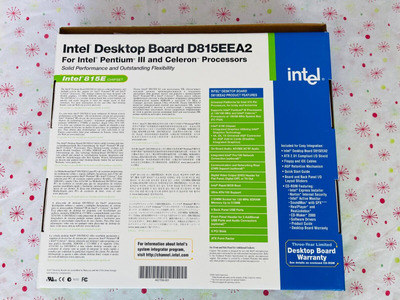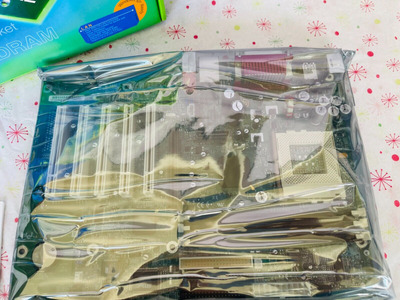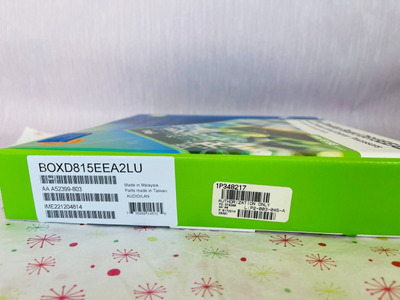First post, by SPiKA85
Hi everyone!
I just got an Intel D815EEA2U Mainboard.
It works great with a Tualeron 1.2GHz, but when I install a Pentium III-S 1.4 Tualatin. It doesnt boot.
It has BIOS P19.
I tried to find version P21 but I cant find it.
Does anyone here have it?
Thank you very much.
Kind regards.