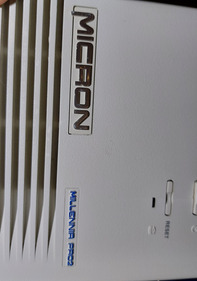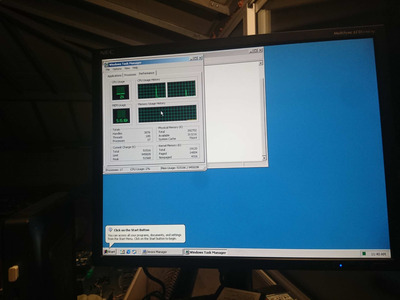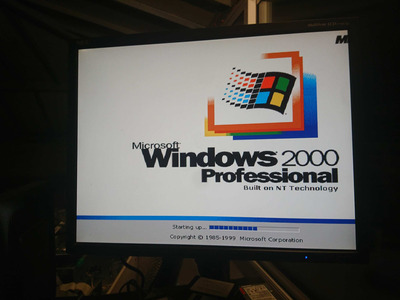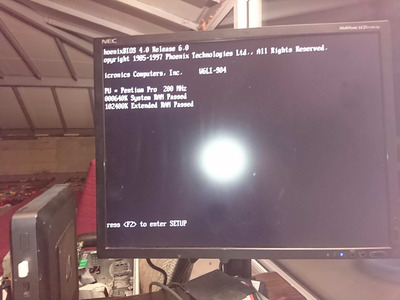First post, by mustagcoupe
I have a micron millennia pro or pro 2 with a w6li dual pentium pro motherboard. I accidentally botched a bios update, either the wrong file or something went wrong during the flash. Does anyone have the correct bios and know what i would need to do to flash it. The computer boots to a screen that says incorrect bios checksum or something like that. If i have to remove the flash chip does anyone know what equipment i would need to flash the chip directly. I broke the bios a while ago and the computer is currently buried so sorry about the lack of pictures.