First post, by lemonlime
- Rank
- Newbie
Hi All,
I picked up a Number Nine Imagine 128 II card on eBay recently. The Cirrus Logic chip for basic VGA duties seems to work fine in DOS 6.22 and has a separate 512KB NEC 70ns chip the card. As soon as Windows loads the Imagine 128 II driver, I get artifacting with vertical stipes down the screen (see image). Resoultion/colour depth doesn't seem to matter. I get the same behavior in two different Windows 98 and Windows 2000 systems with the included Microsoft drivers. My initial thought is that one or more of the IBM 60ns EDO chips (there are 8 in total) used by the Imagine 128 II chip are bad.
Is anyone familiar with this card aware of anything that could cause the weird vertical bands that I'm seeing here? Or is my suspicion of bad DRAM likely the culprit here?
The chips are IBM IBM025161LG5D-60 parts, which seem to be very difficult to source these days. From what I can see, this stuff is 5V EDO 256Kx16, 60ns in a PDSO64 package. I can't find exact replacements but I can get a quantity of NEC ICs with similar specs at a reasonable price. They are NEC (UP)D482445GW-60 ICs. From what I can see, they are also 5V EDO 256Kx16 in PDSO64. Any thoughts on this? Also, any tips or suggestions on how to identify the bad ICs? or is the best bet just to replace them one at a time until the issue disappears?
The card:

The IBM025161LG5D-60 memory used by the Imagine 128 II chip:

The Cirrus Logic chip is used for basic non-accelerated VGA duties:
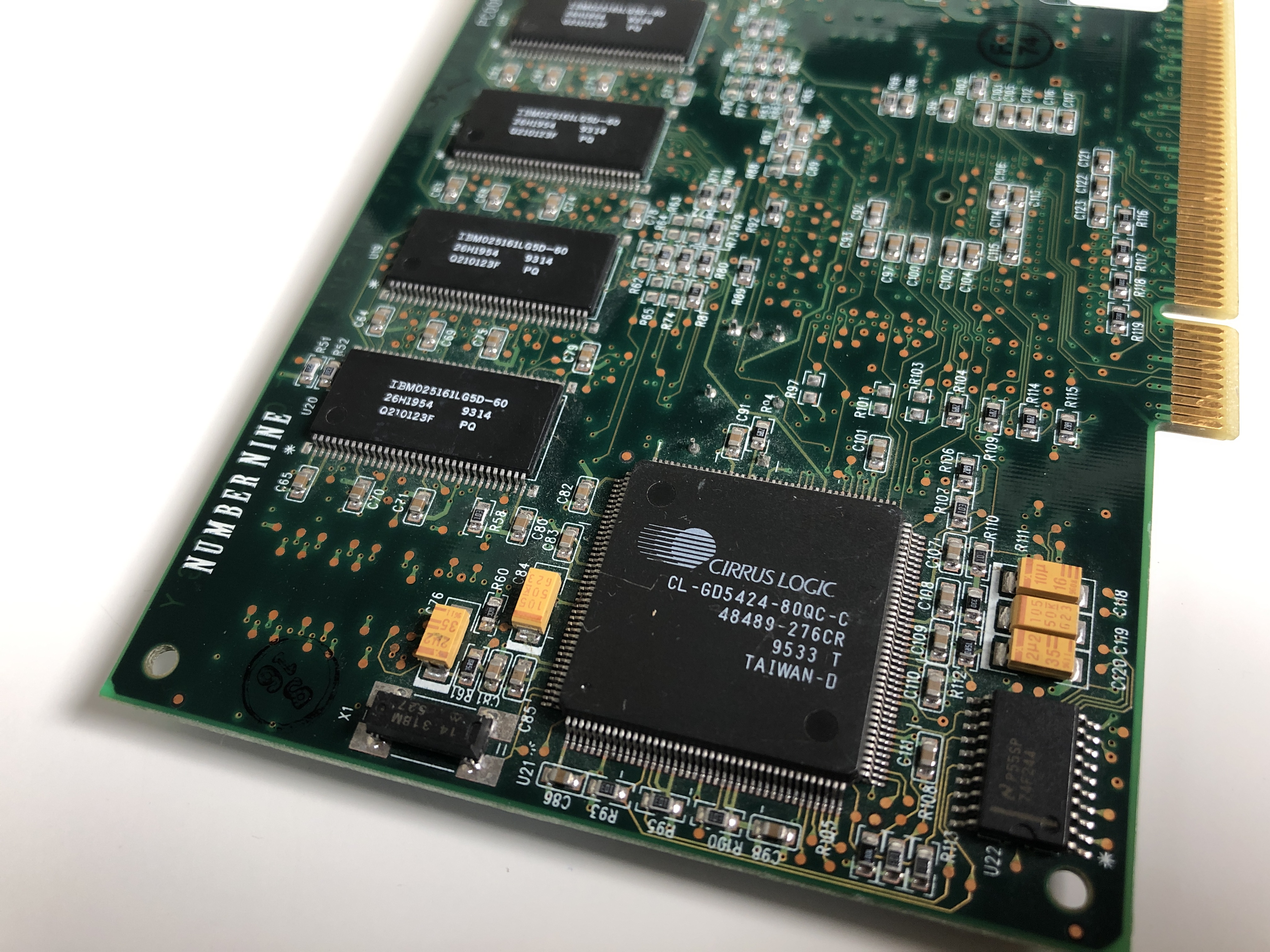
What the vertical bands/artifacts look like:
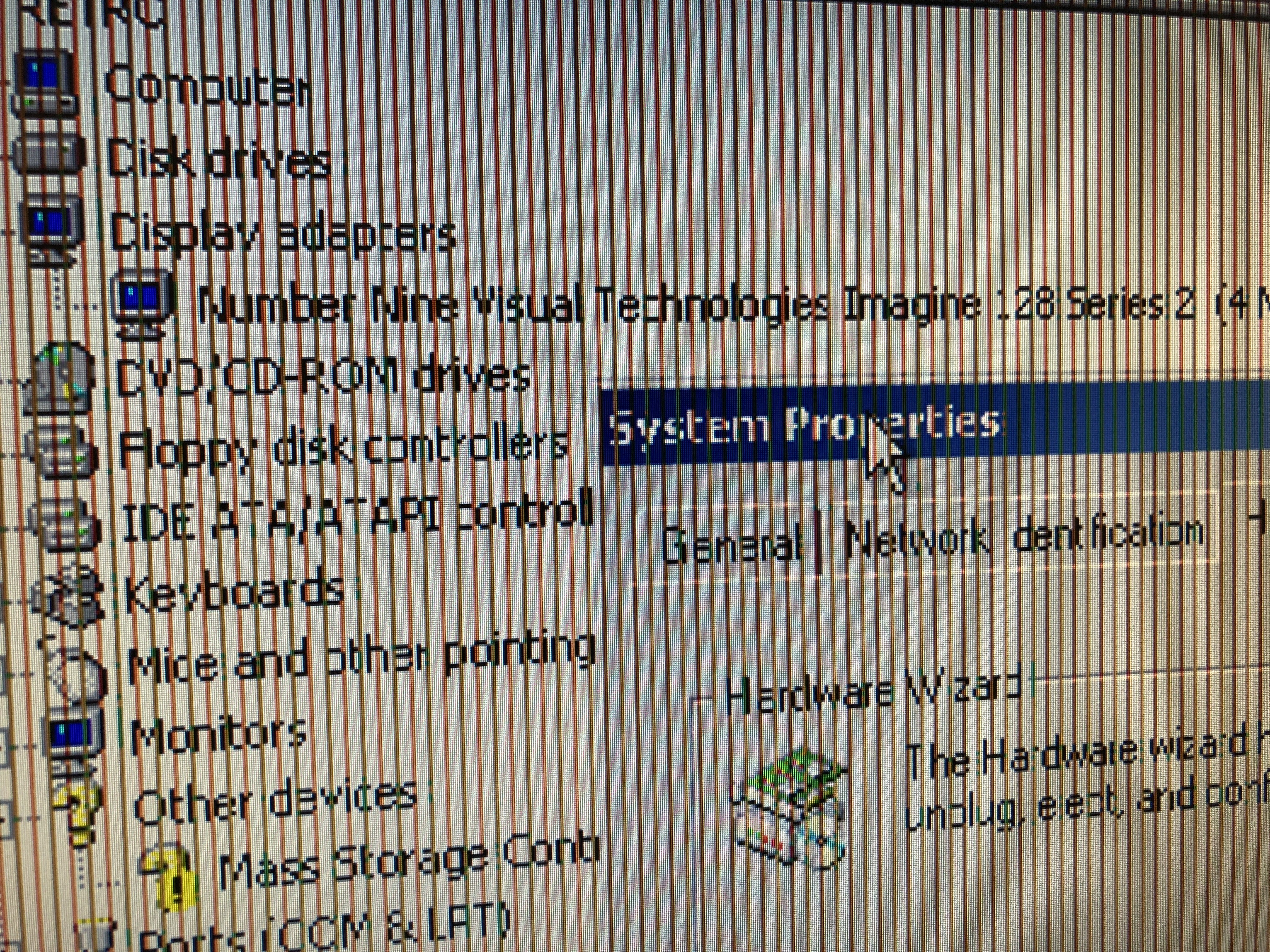
Thanks,
Mike
Also known as vswitchzero. Check out my YouTube channel: https://www.youtube.com/c/vswitchzero

