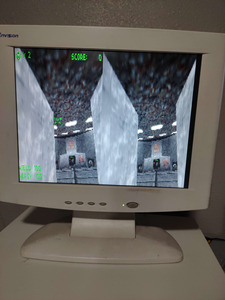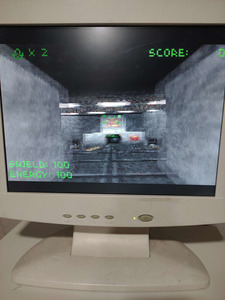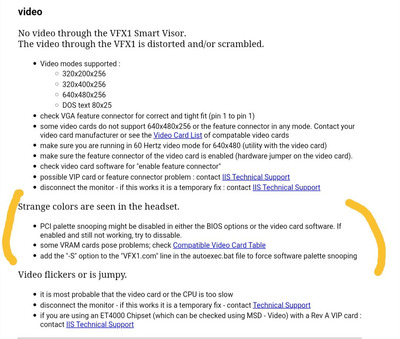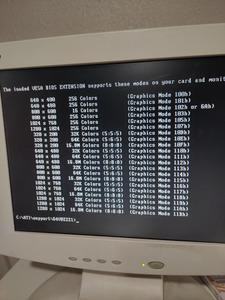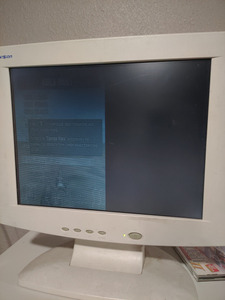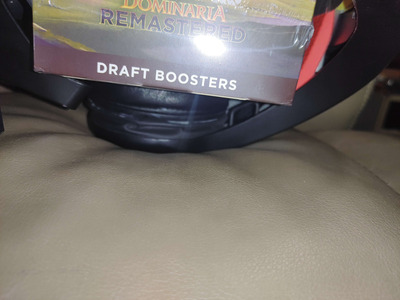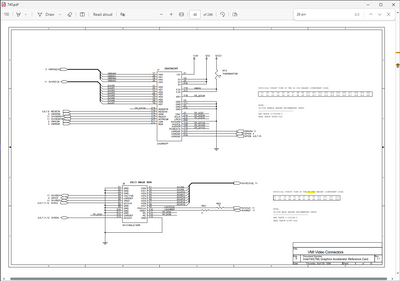First post, by bushmac
- Rank
- Newbie
Hey folks.
So for the past couple weeks, I've been putting together a Pentium 3 system that's meant to switch between a dedicated AGP card (in this case, a Voodoo 3) and a PCI card setup for the VFX-1 and Voodoo 1 via Hardware Profiles.
I have had a good deal of success so far, but now am running into some seemingly familiar issues with configuring the VFX-1 to work in both Windows and DOS applications. In short, I am finding that low resolution games (320x200) will appear in the headset but other resolutions do not.
The specs of the current system:
Mobo: Slot 1 board from a Dell XPS t700r.
BIOS Version: A11
CPU: Pentium 3 @ 700mhz
RAM: 512 MB
AGP Graphics: Voodoo 3 3000 w/ 16mb (Colorpower EvilKing 3 Pro)
PCI Graphics: Matrox MGA Millennium w/ 4mb (BIOS Version 3.0) + Voodoo 1 (EV-3DFX-4)
ISA: Forte VFX-1 VIP card hooked up to the Matrox MGA Millennium
OS: Windows 98 SE 4.10.2222 A
VFX-1 Driver Version: 2.16
So I have found that most DOS games work finn on the VFX-1 (Doom, Heretic, Quake). The packed-in Decent demo just produced garbage on the screen and required a reboot of the system to reinitialize the headset. Windows games have been a different situation. While I can launch Quake 2 at 320x200 to work with the VFX-1's driver's, anything above that shows varying degrees of garbled video output. In contrast, an ATI Rage Pro Turbo PCI I tried previously would show rendered 3d video output, but at an incorrect color depth on all Windows games, regardless of resolution. In addition, DOS Quake would show small corrupted pixels in an otherwise working video signal (I had seen that memory type can be a contributing factor to this kind of artifacting).
So with all of this information so far, I'm left at trying to understand what EXACTLY the VIP card is expecting for digital output from a given video card's VESA/Feature Connector. Afaik, the VESA Connector's specification or the specification of signals coming from the connector have not been standard amongst video cards. Furthermore, there had been some kind of transition to a "VIP Interface" for newer video cards (like the Savage 4 Pro) that seems to use the same header, but may be a different signal standard. I have not been able to track down enough information yet to parse that problem.
So my questions are as follows:
1. What kind of variations are there for the VESA Connector interface? Are there known ways I can measure or evaluate this?
2. What are the differences between the VESA Connector and the "VIP Interface"?
3. Has anyone had any luck using something like SciTech Display Doctor to increase compatibility with the VFX-1's VIP card?
4. What other testing could I be doing here to figure out an ideal spec for the VFX-1 without just throwing random cards at my system?
Thanks for your time and any help you can provide.
Win 98 Box
Windows 98SE
Voodoo 3 3000 AGP
ATI All-In-Wonder Rage II + DVD PCI
512 MB SDRAM
PIII E 700 MHz
Dell SE440BX-3
Win XP Box
Windows XP Home SP 3
Radeon 9800 Pro 256 MB
2 GB DDR
P4 HT 3.2 GHz
Gateway D865GLC