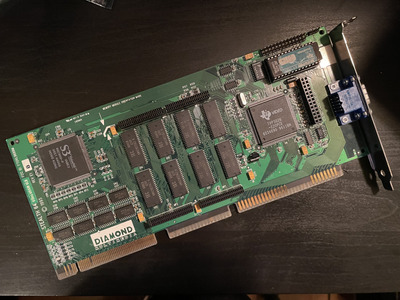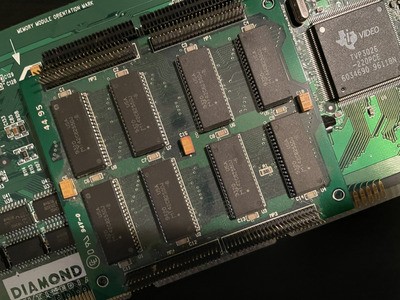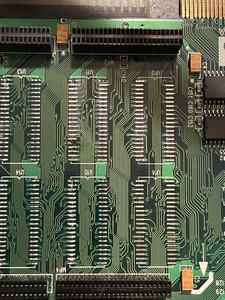First post, by WJG6260
- Rank
- Member
Hello all,
I just acquired this Diamond Stealth64 Video VRAM and what seems to be an aftermarket 2MB VRAM expansion board for the card. The VRAM expansion board doesn't seem to work at all and it's like none of the others I've ever seen. I've attached an image of it. I have a couple of questions, if you all don't mind.
First, would I be able to use the 4-chip memory expansion module seen here? While those chips appear to be EDO VRAM, I saw a thread where PC-Engineer successfully did the reverse of what I am positing and used an 8-chip FPM VRAM expansion module on a 4-chip EDO VRAM VLB card.
Second and more pressing, I ran a few diagnostic tools--QuickTech Pro 5.80 and CheckIt--and both reported VRAM failures. The card works...kind of. I immediately noticed some image corruption but only in certain applications. For example, SpeedSys displays a garbled image, but SuperScape seems okay? Strange, for certain.
EDIT for clarity: The failures are detected when the bare card is run without the expansion module connected. I am thinking about replacing the VRAM chips on the Stealth64 itself.
I've attached some images, but here's where I'm having some trouble: Are there replacement parts available for Samsung KM428C256J-6 FPM VRAM modules?
I cannot seem to find any and would really rather not cannibalize another S3 968 PCI just to fix this card.
Also, I am not too comfortable soldering SOJ chips, as my eyesight is not the best. Does anyone have any suggestions there? Would hot air and solder paste be the way to go? I really don't want to mess up this card.
I'd really appreciate any help to get this card working, so as to test it against the S3 864/868/964/Trio32/Trio64. I have a roundup with those cards already completed but would love to finish the testing off and get some completed data out there.
Thanks in advance! 😀