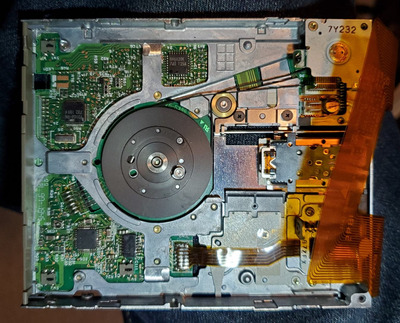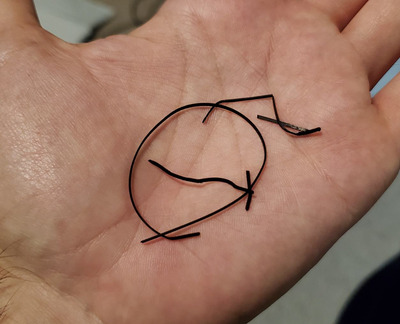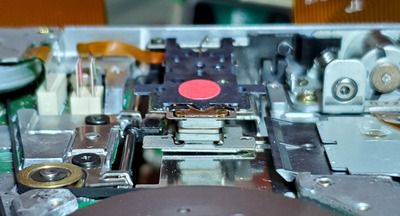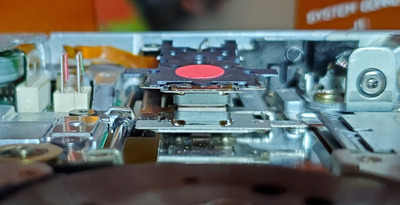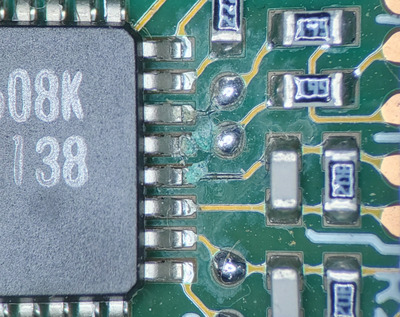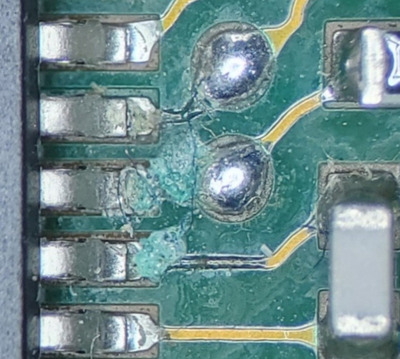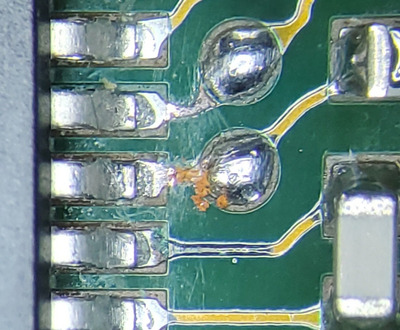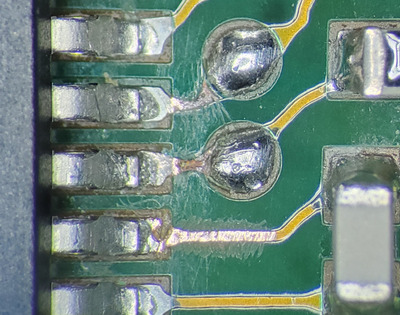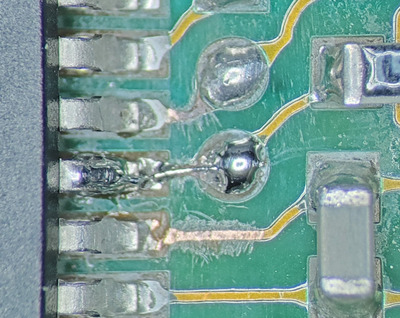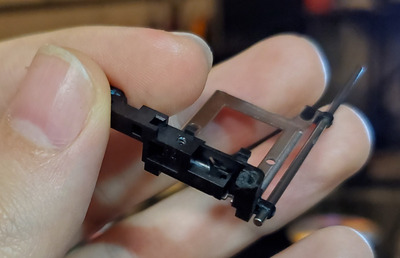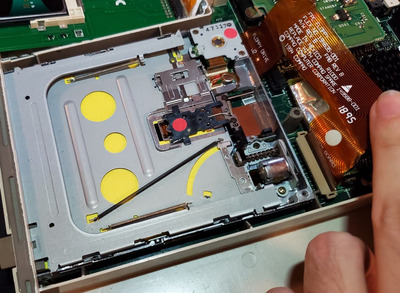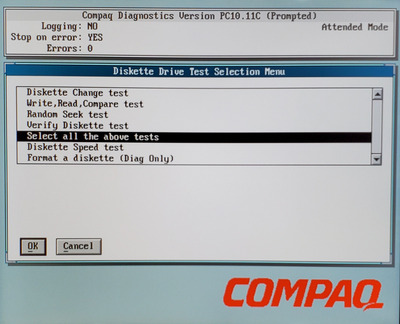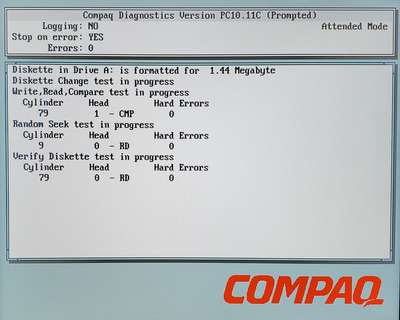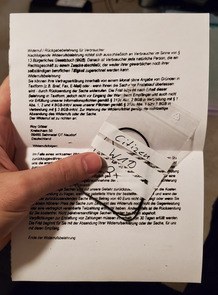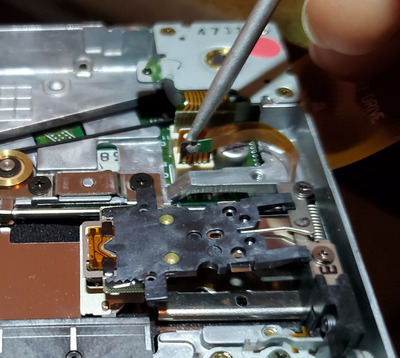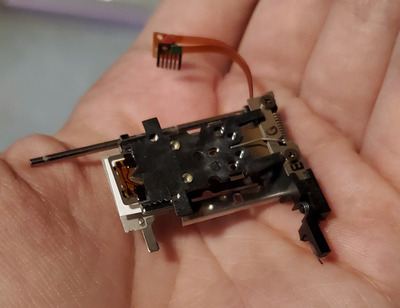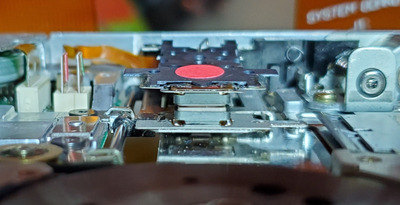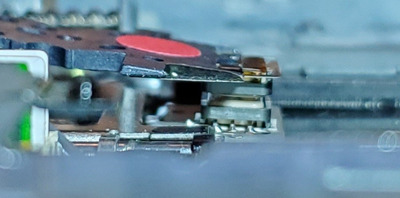First post, by Kahenraz
- Rank
- l33t
I have two Compaq LTE laptops with floppy drives, both of which failed to work. Disassembly revealed that they contain a single drive belt that had gone soft and was beginning to melt.
My measurements are 1x0.5mmx23mm-ish, 11.5mm folded. The length is only an estimate, as the belt was no longer well formed.
Finding an adequate replacement will be difficult, I think, since it is much thinner than the standard 1.25mm kits found online, and especially because it isn't a square belt.
I believe that most belts of this vintage are well past their expiration date, and I would highly recommend that you replace any of yours, regardless of whether or not they still work. The consequence is a tar-like slime inside of a mechanical assembly that can be difficult or even impossible to clean.
I'm starting to see this probablem more and more. And I expect that it will only get worse over time.