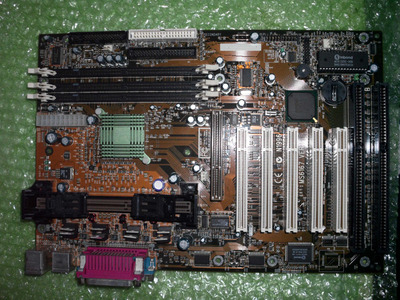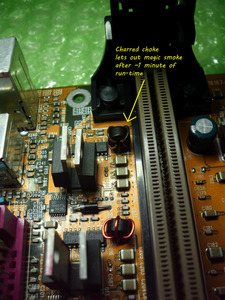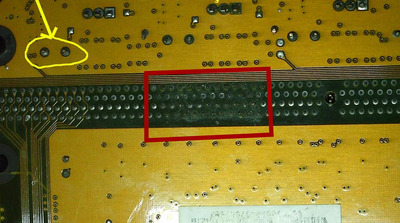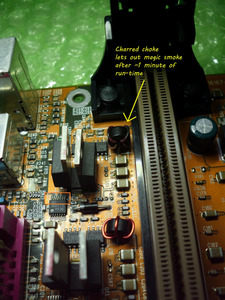First post, by Socket3
- Rank
- Oldbie
Hi guys and gals. I'm trying to put together a (nice) slot A machine, but I don't have a working motherboard. Out of the two Slot A boards I own one is unstable (ECS K7ASA AMD 750 chipset, no ISA) and the other let out magic smoke - the MSI this thread is about.
I'd really love to get the MSI going since the ECS is slow, unstable and is very very limited in features and BIOS options. It will only run stable(ish) at AGP 1X speeds and it won't let me touch memory timings or speed in bios.
The MSI is a MS-6167, same AMD Irongate 750 chipset as the ECS, but unlike the latter it has a full featured bios and two ISA slots. I got the MSI from the same scrap / recycling center I get most of my stuff from, and it came with a 750MHz Athlon in the slot.
Physically, the board looks excellent. To broken traces, and it wasn't corroded or particularly dirty. I gave it a good cleaning and attempted to fire it up, but she will not post and a few seconds after powering it up it let out "a smell". Not burning, but like something metallic was getting really hot. Here's a pic of the board with the tiny black heatsinks that normally sit on the mosfets removed:
I inspected the board again after that, no visible signs of charring or burning anywhere. So I gave it another good cleaning - particularly in the VRM area where there was some white stuff all around the legs of the fets and voltage regulator's pins, and had another go. I also took out my IR thermometer and started measuring temps of the mosfets and surrounding PCB. I found the following:
Two pairs of mosfets got pretty hot in 1 minute after powering up the board, and the bottom most pair stayed cold the whole time - click on the picture for more details.
After letting the board run for 1-2 minutes to try and figure out what is getting hot and where, I noticed the smell again - smelled like hot metal - and a tiny amount of smoke. Turns out the top most choke / coil gets really hot, and it got charred. I pulled the power again, and had a look at the back. The back of the board was quite hot, about 80C, right where the choke is soldered in, but there's no visible damage. No burnt trace or charring. Here is the choke in question - you can see it's charred - but only the copper, the PCB around the choke itself is perfectly fine:
And here is the back of the board:
My question is - is the choke itself shorted - perhaps the enamel came off and the copper wires are touching somewhere - or are some of the mosfets bad and are letting trough 5 or 12V into the choke?
I pulled out the test CPU - a 550MHz athlon, put it in my working but unstable ECS board and it posted, so it seems the CPU was not damaged...
After the 3 diagnostic attempts described above, the board will not wait for the power button to be pressed to power on, it will power up as soon as I turn the PSU on. It did not do that before. Possible short circuit?
If the choke itself is the cause, how can I find an identical replacement? Are there any markings on these anywhere?
Any help would be greatly appreciated, I'd really love to get this board running. Slot A hardware has been on my list for over 10 years now, and these 2 boards along with 3 CPUs are all I've been able to come across so far. I can't afford to spend 100+ usd + 50$ for shipping on a working kit from ebay, so that's out of the question.