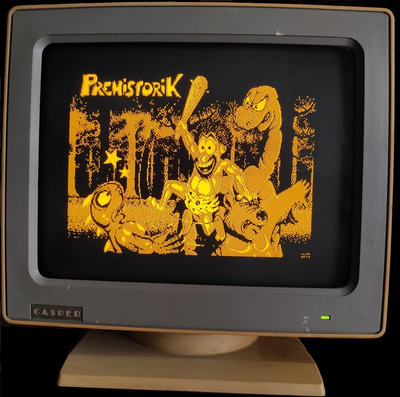mothergoose729 wrote on 2023-08-16, 06:38:
creepingnet wrote on 2023-08-15, 21:42:
For TVs I'm using a Rhapsody 5" CRT Portable for fun little shennanigans. When it's not running, it's on display. I mostly use it with my Atari 2600. It's funny because the ATARI can act as a TV stand for it, 🤣.
For 16 bit and 8 bit consoles like the NES or Sega MD I don't mind playing them on LCD panels that much. Input lag is a bigger deal to me than the sharp pixels.
For really early home consoles like the Atari VCS and coleco vision, ect I feel like a significant amount of the experience is lost in emulation. You need the RF to distort everything to make it tolerable. Atari sound effects on a real console with a CRT are not bad at all, but with emulation (no filtering) everything is shrill and unpleasant. The same is true for the color.
Actually, your answer brings up an interesting point I forgot to point out about the Atari 2600 specifically....
The RF Artifacts are a HUGE part of the experience and hence why I REFUSE to put a AV mod on mine.
A lot of the early games almost had a 3D-like effect, such as Combat, Adventure, Space War, Bowling, and some others. It's like the objects on screen have a mild to moderate shadow to them, which makes them almost look 3D in a way more real than some modern polygonal 3D games are - almost like construction paper objects taped to the screen. While I you get a reproduction of this on an LCD, it REALLY comes out on an CRT device, even in black & white.
Someone else mentioned input lag, this is another reason I have CRTs. I dunno if it's my musician side showing or if it's just I'm used to paying attention to minutia that most people don't, but most modern TV's have really shitty DSP (Digital Signal Processing) and on a lot of them, even with game mode, you can't fully turn it off. This is probably one reason I've played a lot more RPGs than Mario on my NES in recent years, because Dragon Warrior is not dependant on lightning reflexes, and a TV that's not trying to hide the fact it's still doing some signal processing even in "Game Mode". I own THREE 4K UHD TVs (Sharp, Samsung, and TCL), and a 1989 Mitsubishi CRT - I ALWAYS want to use the Mitsubishi because it just feels WAY more responsive. I'm still scheming a way to put that beast in the garage with my 4K TV (or give it to someone else and get a smaller CRT).
Input lag is one reason I have CRTs as well. It drives me NUTS because I'm VERY sensitive to it. Not sure if it's my guitarist coming out or if it's truly that I've played some of these games so much the finite timing needed for certain maneuvers is really important. I have three 4K UHD TVs, all three have DSP, and all but one have shown "Game Mode" only turns a portion of it off - and the one that seems to do it fully, is my 2014 Samsung that cost $800 - which lives in my garage now. But it's still not the same when the picture is so precise everything looks like it's made out of lego blocks - even the Atari on RF.
To me, a lot of things are lost in emulation. First off, playing with a Keyboard, then there's the graphical artifacts, smoothing provided by lower dot pitch, playing "paddle" and "Driving" games with a mouse. To me, especially the Atari 2600, one of the most charming scenarios I think a lot of people can relate to is a mildly balmy summer night with the windows open and crickets outside playing VCS games in the dark with a big box of random controllers and a mix of carts with some unfamiliar. Almost an eerie vibe with the RF interference patterns and 3D-like look of some of the older stuff with a bright background.
That said, not to veer off topic too much, but I have a weird nostalgia for old DOS emulators as well because that's part of what got me back INTO retro-games before they were called "retro games" in the 1990's. I almost never install something like Stella or FCEUx on my modern pc's anymore, but occasionally I do have a random 486 (or several) I'll pop on NESticle, Genecyst, or Z26 on because I still remember those crazy days of the mid-late 1990's when emulation was *new* to the masses via the internet and a way a lot of us found new favorites. I sought out a LOT of Atari 2600 games I'd never played just because of playing them on an Emulator alone. But it's a different experience compared to the real thing on a real console on a real CRT TV like intended back in the day.