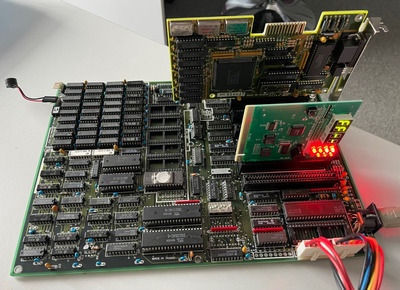First post, by Locutus
Hello there.
I bought this XT board out of curiosity (don't have any of those...).
Described as:
"The board POSTS but there is a burned trace between the 2 bottom slots.
Also I've plugged a piezo speaker to the SPK header and I couldn't hear any beeps so I don't know if there's a problem with the speaker connector or not."
Repaired burned trace (+12V probably shorted to ground on last ISA port, and replaced transistor with broken pin).
The seller checked it with CGA, but I don't have one and would prefer to use it with VGA 😉
I've tried it with:
- 100% working VGA (PARADISE PVGA1A-JK 8bit)
- Hercules (not sure if it is OK - don't have such monitor)
- EGA (not sure if it is OK - don't have such monitor)
no matter what I set on "MONITOR SELECTION SW1/5, SW1/6" with all my cards I get :
1 long, 2 short beeps - "Display adapter problem (MDA, CGA) ".
https://theretroweb.com/motherboards/s/ ... lden-turbo
Ideas highly appreciated 😉