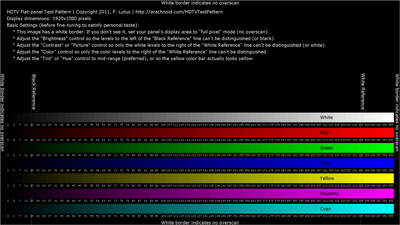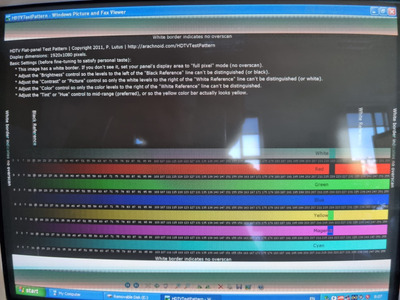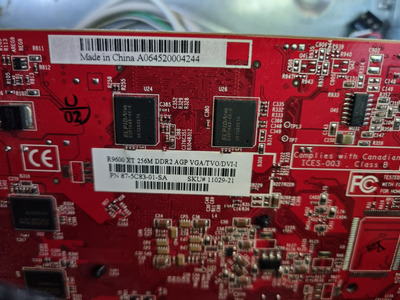First post, by kalanneni
Hello all,
I bought a Radeon 9600XT to power my P4 gaming PC. Everything is working fine, except it showing blue pixels on the screen (I reckon it has problem showing some sort of colors).
I tried different types of monitors CRTs,LEDs and different outputs VGA, DVI and all showing the same blue pixels.
To my surprise, screenshots made by WinXP are perfect.
Could it be the VGA and DVI outputs?
Win98SE PC - ASUS P3BF, PIII 500, 256 Mb RAM, V3 2000, SB Live
WinXP PC - ABIT BH7, Pentium 4 2.4, 1 GB RAM, ATI Radeon 9600XT