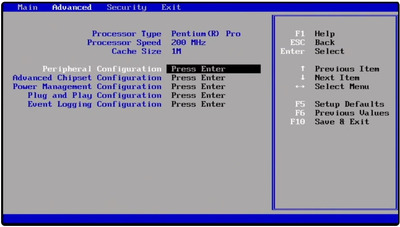Deano wrote on 2023-11-11, 15:41:
Just got a AP440FX system without CPU, wondering it I should go for a Pentium Pro 200Mhz with 1MB Cache or not. The 1MB are more expensive and not sure if it has compatibility issues (motherboard manual only says up to the 512K version but probably was made before the 1MB came out).
Anybody tried that combo or seen any benchmarks between the 512KB and 1MB CPUs?
You are correct to question 1mb processors. they are not 100% compatible with all motherboards. I'd say it is 99.999% but I know of one motherboard the Asus P65UP5. The first hardware revision (1.2 if memory serves) will not post with 1mb chips. The much more common 1.41 revision is fully compatible. Over drive chips still ran perfectly with revision 1.2.
The GAMING differences between 256k, 512k, and 1024k are negligible. 256k to 1024k is only ~5-10% uplift in gaming and windows benchmarks. so yes. the 1024 is "better" but only if it costs no more than 10% of what you would pay for a 256k. That said, if you dont mind the extra cost for a bit of dick waving, I wont hold it against you.
we made a big benchmark sheet about it >>> Re: The Ultimate 686 Benchmark Comparison
It is a mistake to think you can solve any major problems just with potatoes.