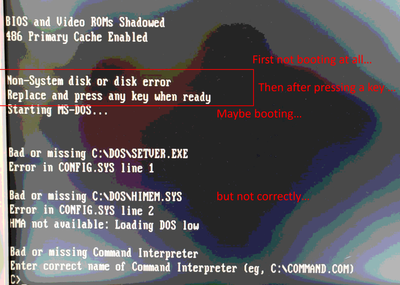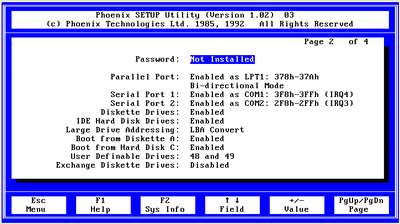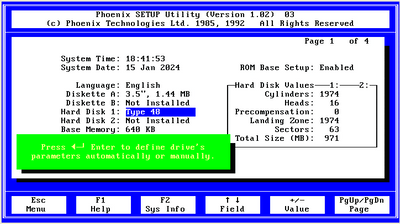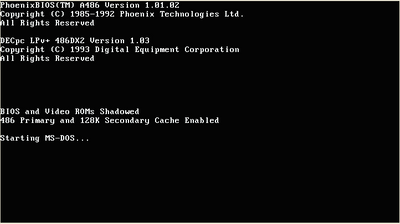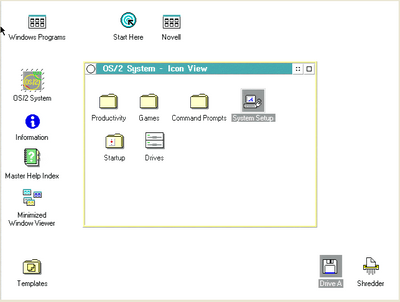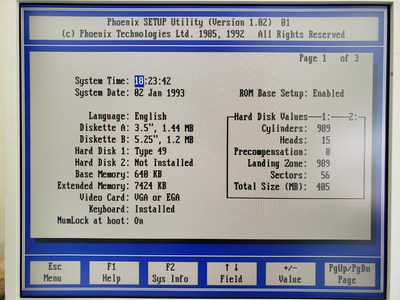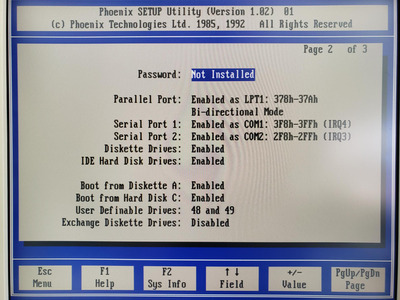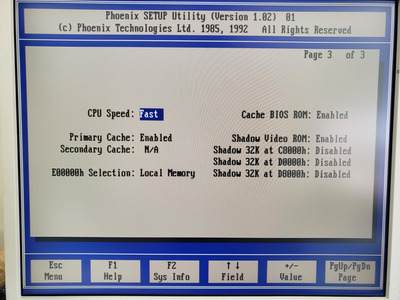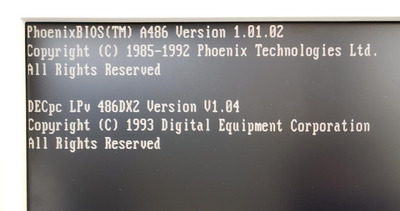I don't think there were any firmware updates publicly released for the DECpc line - doing one might require finding someone else with the same machine that has a newer BIOS. OP isn't super clear on what exactly the "Dec Pc 466d2" they've got is though - there were a few models some of which are newer than others.
I've got a DECpc LPv+ 466d2 here with PhoenixBIOX A486 Version 1.01.02 (DECpc LPv+ 486DX2 Version 1.03). The LPv+ line was released on 17 January 1994 and replaced by the new Venturis line on 1 November 1994.
I've just unplugged its two tiny spinners (202MB and 162MB) and given it a CF card reader for testing. By default it couldn't sensibly detect a 1GB CF card, but switching the Large Drive Addressing option over on Page 2 from Standard to LBA Convert fixed this.
The CF card I gave it was a Transcend Ultra 1GB Industrial previously used for testing Windows 98 on a Digital PC 3500 (Pentium II) and the DECpc LPv+ 466d2 couldn't boot from it for whatever reason. So I installed MS-DOS 6.22 and it installed just fine with no errors but the machine clearly doesn't like it much - it took a very long time to get as far as "Starting MS-DOS...".
I gave up after a few minutes and gave it another CF card, a 256MB Kingston KCF256M-KT3B6HFA, that has OS/2 2.0 installed from a Digital Celebris 5133ST. The DECpc detected and booted that just fine without any trouble
So while the machine appears to work fine with ~1GB drives, and the CF card adapter works fine (booted from the 256MB card), so the CF card is probably the issue. Given someone reported difficulties with a 13GB hard disk over on vcfed, perhaps the speed of the drive matters.
EDIT (13 days later): For anyone in the future who stumbles on this thread with an LPv+ machine, it looks like the Large Drive Addressing option was introduced in a BIOS revision - not all machines have it.
- DECpc LPv+ 450d2, built May 1994, banner "DECpc LPv+ 486DX2 Version 1.00" - No large drive addressing setting
- DECpc LPv+ 466d2, built June 1994, banner "DECpc LPv+ 486DX2 Version 1.03" - has the large drive addressing setting