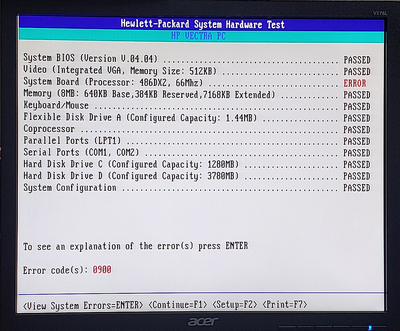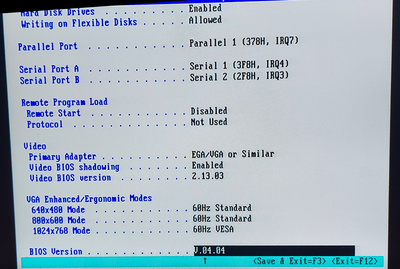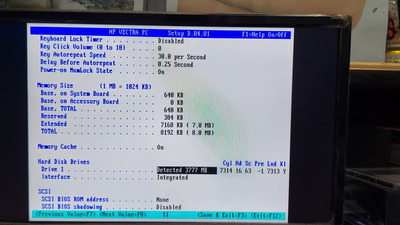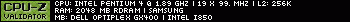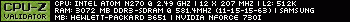LaC wrote on 2024-01-25, 18:08:
konc wrote on 2024-01-25, 17:21:
LaC wrote on 2024-01-25, 06:55:
I tried hooking it up to my modern PC and the drive still won't read.
So guess I need to replace this 30+ year old drive. Sad.
How did you connect it to your modern PC? If it's with some USB -> IDE adapter, don't throw away the drive yet.
Yes usb->ide adapter.
I'm sure the data is fine on the drive, but I suspect its the motor or something on the main board.
A 1993 BIOS is going to be limited to to a 512MB drive and CHS addressing. Just about any 512MB Hard drive, CF, SD adapter or 40 Pin DOM should work fine. You could even buy larger up to 2 GB and just configure it for 1023 cylinders, 16 heads, and 63 sectors per track and it should be fine. If you buy larger than 2 GB, it might work, but you start to run into some other issues. If you search ebay for "40pin DOM", you should see a lot of options for <$20. If you want to use more than 512MB, you would need to look into MRBIOS, XUB (XtIde Universal BIOS) or a drive overlay and I'd strongly recommend Win95b or newer for your OS.
Your Quantum ProDrive LPS is the same vintage and it is not likely that it supports LBA addressing.
If your USB to PATA device was built after 2010, it is quite likely that it only supports LBA addressing.
So with those things in mind, it seems pretty unlikely than your Quantum ProDrive LPS is going to work with your USB adapter (unless your USB adapter is more than 15 years old).
I have the same drive in my basement. I could test it out for you if you like.
Your drive jumper settings are in this doc: https://www.seagate.com/files/staticfiles/max … ive_jumpers.pdf
Here are some larger posts that I wrote for people in the past two days:
Re: 486 PC Hard Drive Troubles
Re: HDD won't boot on 486