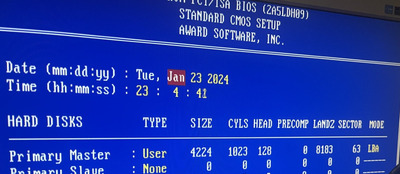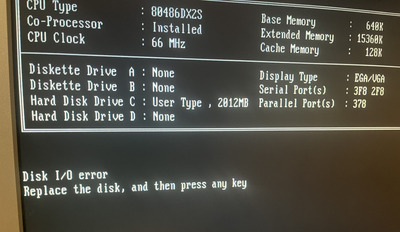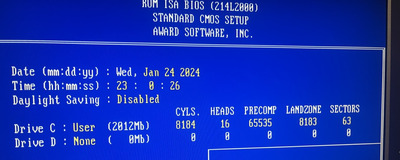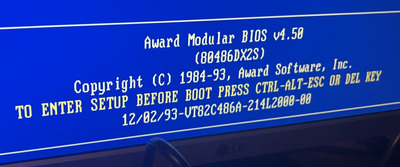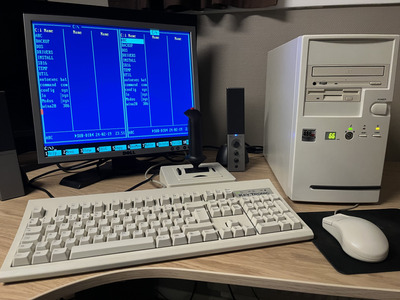First post, by d00mo
Hi friends!
I am in the process of building a 486, and have ran into an issue with the HDD, and are hoping for some help from the experts 😀
The HDD is a 4 GB Western Digital (E-IDE).
If I connect the drive to a Pentium build, it works just fine. I am able too boot and run the drive with no issues.
The following settings are then auto-detected in BIOS:
SIZE: 4224 MB
CYLS: 1023
HEAD: 128
PRECOMP: 0
LANDZ: 8183
SECTOR: 63
MODE: LBA
If I connect the drive to my 486, the startup tests pass, but boot fails with the following message:
Disk I/O error
Replace the disk, and then press any key
The drive is detected as only 2 GB and with different settings:
SIZE: 2012 MB
CYLS: 8184
HEADS: 16
PRECOMP: 65535
LANDZONE: 8183
SECTORS: 63
So SIZE, CYL, HEADS and PRECOMP differs. MODE is not available, making me think that LBA is not supported by the MOBO and/or Controller.
For the failing 486 build, I am using the following:
MOBO: FIC 486-GVT-2
VLB Controller: VSAB-666 Multi I/O / IDE
Any thoughts on why it is failing? Incorrect settings? Compability issues?
Should the drive the operational eventhough only detected as 2 GB?