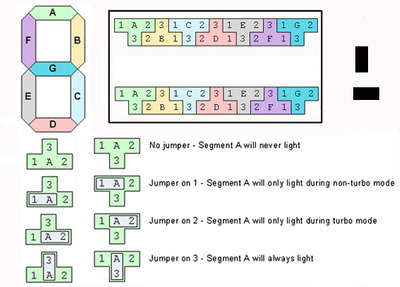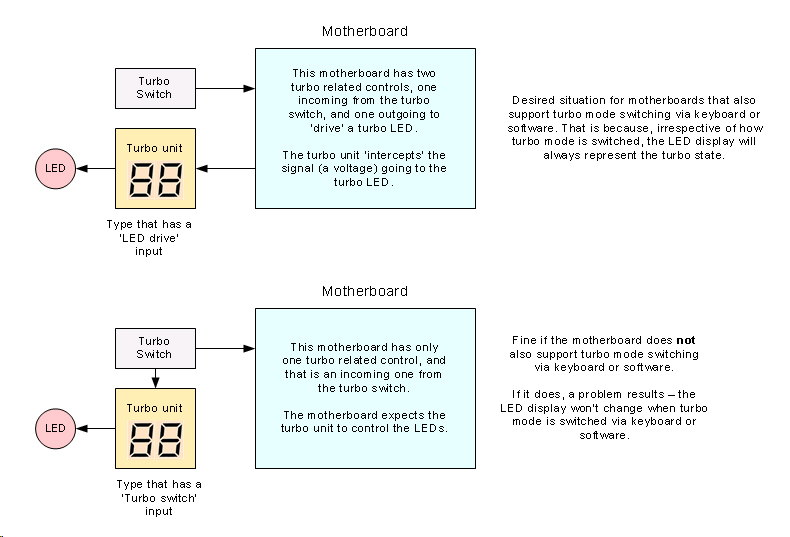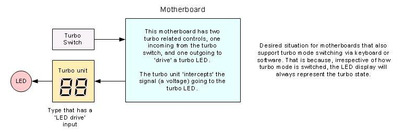First post, by uebersoldat
- Rank
- Newbie
Help! I have been messing with this all evening and I'm not real sure I've got this figured out but I can get 33 to display when I run a hot and ground wire to pins 5 and 6 on the little LED board. It gets really hot though so I'm not sure if running the wire from a molex power adapter is a good idea. Anyway, I can't identify this mobo and can't find wiring specs on the LED board and so I'm hoping for a little understand of how this typical generic AT case wires into the LED/Mobo. What are the three wires coming off the turbo button on the bezel? What are the 3 extra pins there for next to them? How does the two-wire LED for the turbo connect? (can't get it to light up). Are the resistors on the board supposed to get too hot to touch?
Thank you so much for any expertise you can provide! Really looking forward to getting this retro battlestation going 😀