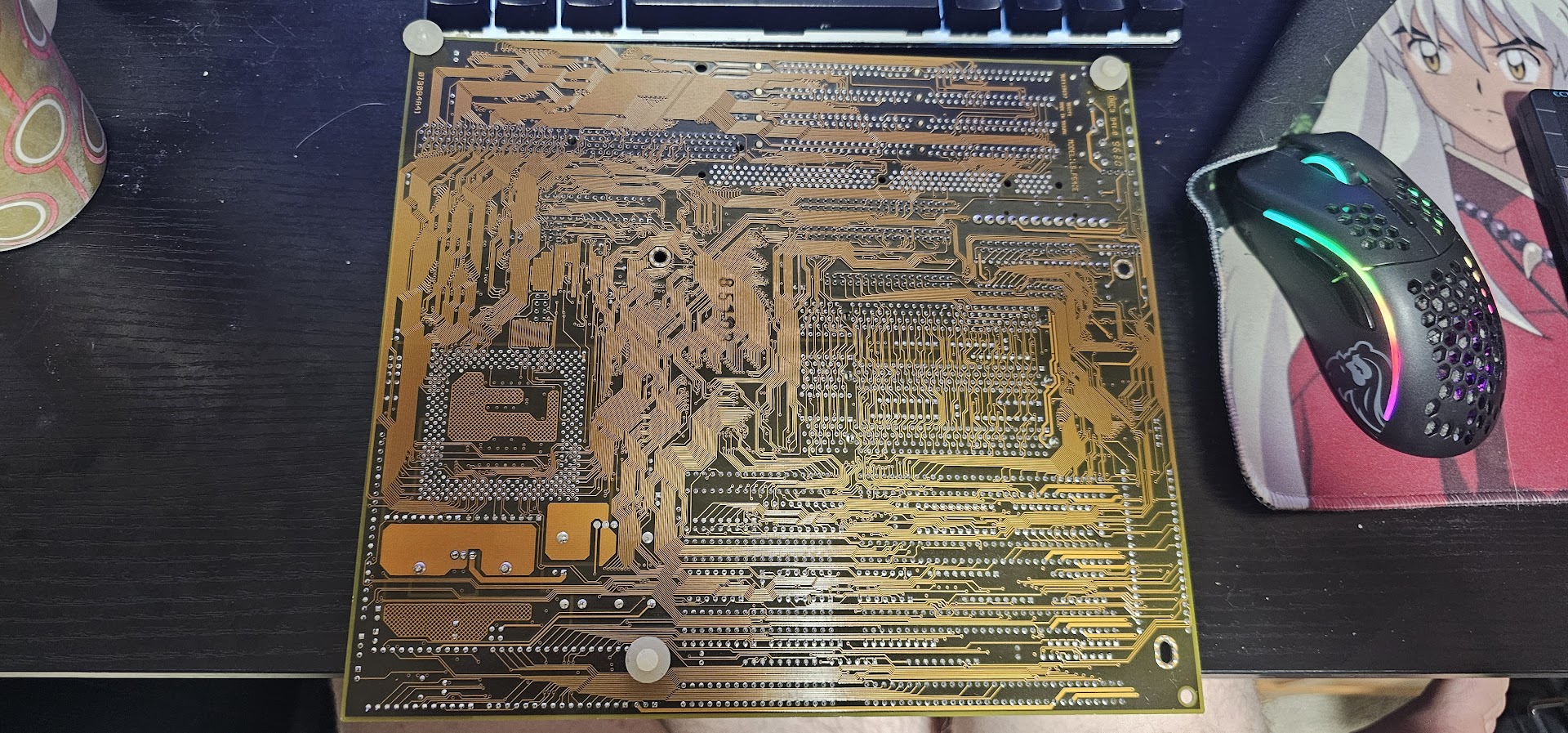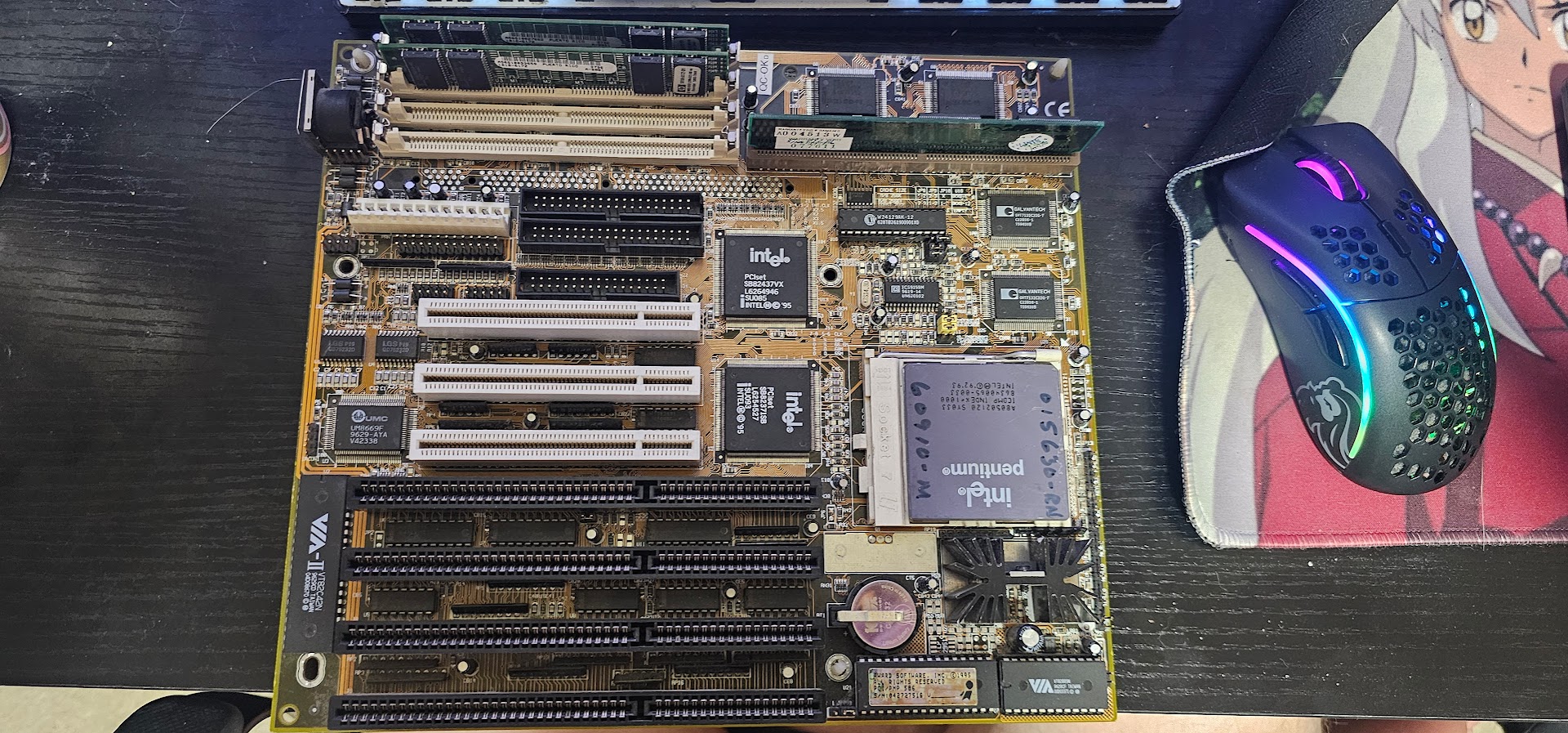First post, by devicemodder
I have a Lucky Star LS-P54CE Revision F1 that refuses to post. I turn it on, and it beeps at 1 second intervals, continuously, until I power the machine off.
https://files.catbox.moe/9y88yc.mp4
Bios is Award.
Things i've Tried:
Re-seating RAM, CPU, Video card, external cache card ect.
Also plugged in a port 80 Post Card and the machine hangs on post Code C6 which the manual for the card shows as (C6 Cache presence test; External cache-size detection test)
Post card code sequence:
C0
C1
C6 ---> This is where it hangs and beeps once a second until i turn off the power.
Was working on saturday, went to turn it on on sunday, and windows 98 hung on the boot screen. Then after i rebooted, the beeping started.
All electrolytic caps look alright and don't show signs of leakage.
How would i go about getting my machine going again?
System Specs:
CPU: pentium 1 @ 120MHz
Ram: 16MB
HDD: 4GB CF card
Video Card: Matrox Millenium 2MB
Sound Card: Crystal CX4235
PSU: 250W generic from when the computer was built.