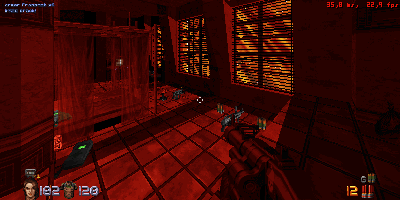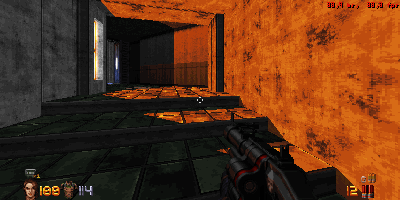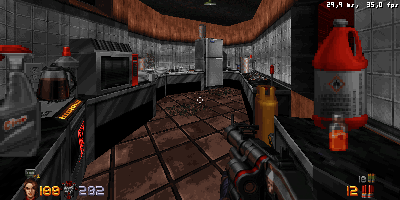Reply 120 of 132, by gerwin
- Rank
- l33t
Grunt wrote on 2022-12-27, 22:18:Maybe isn't wrong thing to ask developer implementing some graphical cue to write in-game in which parts/modules of engine is time spent. I mean VM/Drawing/Music/IO waits/whatever. Shall I ask in for New issue?
Some months ago I was reading posts at the 4Duke forums, the Steam game reviews and developer interviews. What I understand is, that performance was always a known issue. For Ion Fury the eDuke32 feature-set was expanded, like the CON scripting system, newer OpenGL interfacing. With that came problems with performance. There were some remedies, like multi-threading and an OpenGL PersistentStreamBuffer. But these require a somewhat recent OS, hardware and drivers. For most of the customer base, the game then ran reasonably OK. But on old systems, one is left with the performance problems, without the benefit of the remedies, because the remedies don't work there. That is probably the reason they never bothered with an official 32bit version of Ion Fury.
The eDuke32 Polymer renderer is not select-able in Ion Fury - as in - a build of the engine for Ion Fury specifically. It is an unmaintained renderer for years now. You can read about it on the 4Duke forums.
Also check out ProAsm's ports for Duke Nukem 3D and Shadow Warrior. They have their own problems, but run much faster then eDuke32 for sure. ProAsm's ports were based on the earlier OpenGL ports by Jonof. By the way, one of the problems is Networking: Notice that in eDuke32 multiplayer is disabled, because it was too troublesome. I am told it was never proper, not even in the original DOS game.
I can run the original Duke Nukem 3D on a Cyrix 5x86-100MHz (486 upgrade chip). That way it is enjoyable in 320x200, but only just.
--> ISA Soundcard Overview // Doom MBF 2.04 // SetMul