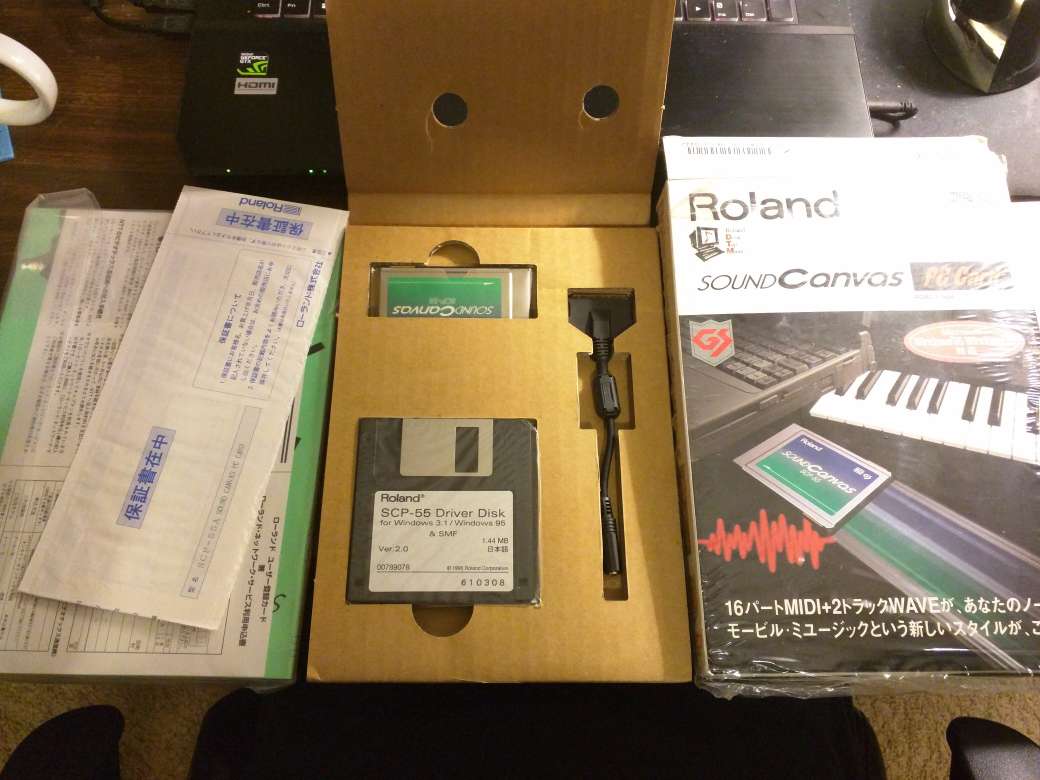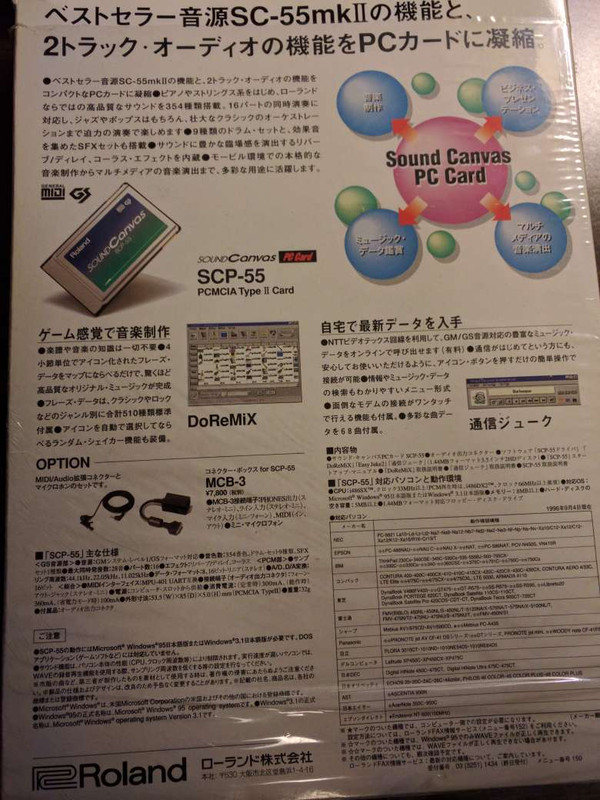lolo799 wrote on 2021-09-12, 10:29:A few members have got this card on the forums over the years:
Re: PCMCIA Sound Cards
Re: PCMCIA Sound Cards
D I G I T A L PCMC […]
Show full quote
guest_2 wrote on 2021-09-12, 08:26:
@lolo799 or anyone else. Would you happen to know anything about this sound adapter? I've searched but cannot find much.
Digital HiNote Ultra PCMCIA 16-bit Sound Adapter
Thanks
A few members have got this card on the forums over the years:
Re: PCMCIA Sound Cards
Re: PCMCIA Sound Cards
D I G I T A L PCMCIA sound card
Re: PCMCIA in Windows 3.1
Thanks and thanks @RetroGamer4Ever
This looks like the exact same one - D I G I T A L PCMCIA sound card
Unfrotunately it seems reading those threads it's not DOS compatible at all 🙁
The AUDIODOC.TXT says otherwise
OPERATING SYSTEM CONSIDERATIONS
A separate version of the Audio Support Software is included for
DOS, DOS with Windows, and OS/2. If you intend to use the Audio
Adapter under DOS and OS/2 for example, you will need install the
Audio Support Software twice, once for each operating system.
INSTALLING THE AUDIO SUPPORT SOFTWARE
The instructions in this section explain how you install the
Audio Support Software onto your computer. Note that if you want
to install support for more than one operating environment (DOS
and Windows, for instance), you will need to install the
appropriate audio support software for each environment
individually. Simply repeat the following instructions for each
environment for which you wish to install audio support.
Whenever you type a command, press the Enter key to complete the
operation.
1. Turn on your computer and go to a DOS or OS/2 command prompt
depending on which version of the Audio Support Software you wish
to install.
2. Insert the Audio Adapter Audio Support Software Diskette 3
into drive A (or drive B) of your computer.
3. For: DOS Type:
A:\DOSSETUP
and follow the instructions on the screen.
OS/2 Type:
MINSTALL
switch the source drive to A:, select the PCMCIA Audio Adapter
and click on OK.
The installation procedure copies the appropriate device drivers,
Diagnostics (DOS and OS/2) and Demo (DOS and OS/2) programs, and
sample audio files to the target directory; the procedure also
updates your CONFIG.SYS file.